Post Sitemap
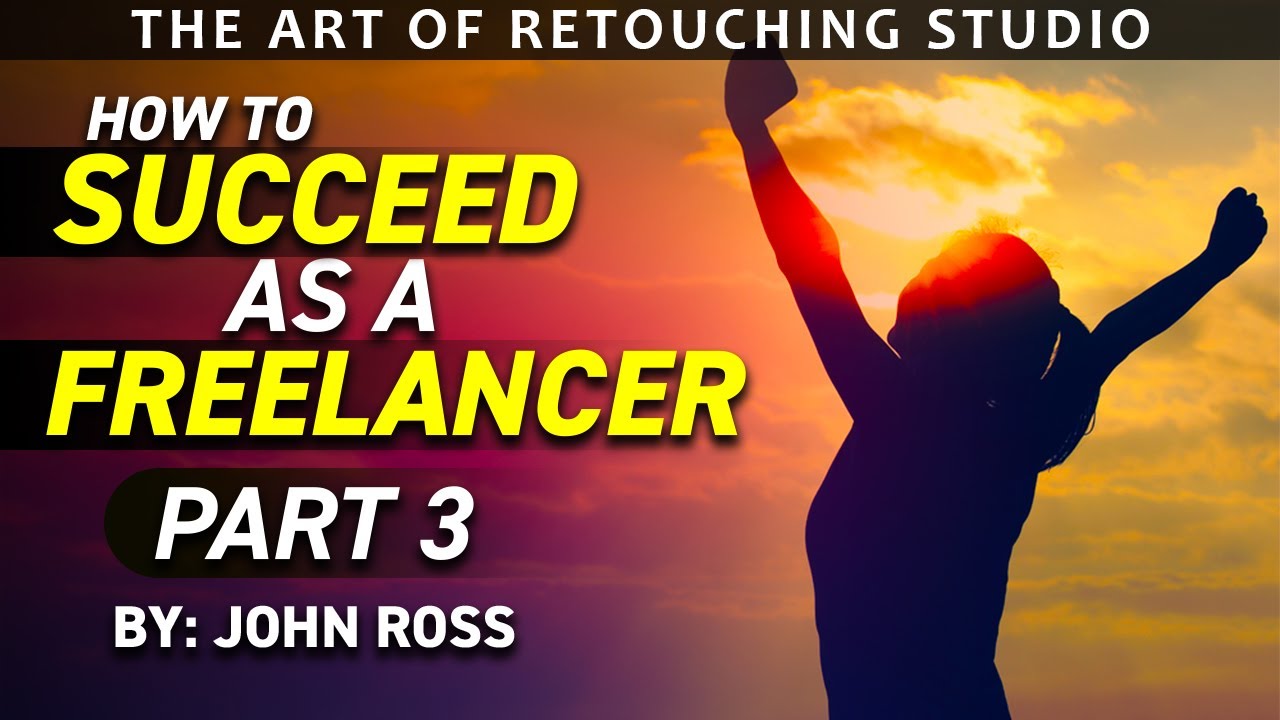 How to Succeed as a Freelancer | Self Employment for Beginners
How to Succeed as a Freelancer | Self Employment for Beginners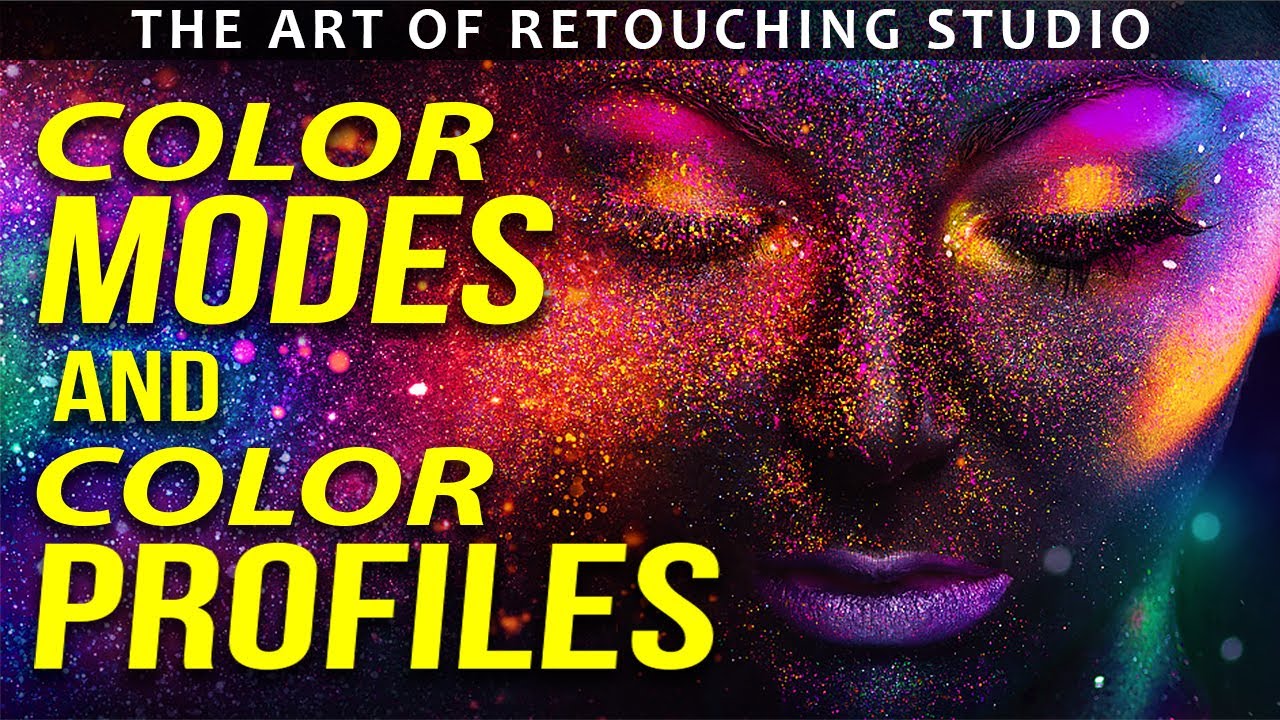 What are Color Profiles and Color Modes in Photoshop?
What are Color Profiles and Color Modes in Photoshop? What is Effective Resolution? | Resolution and Pixel Density
What is Effective Resolution? | Resolution and Pixel Density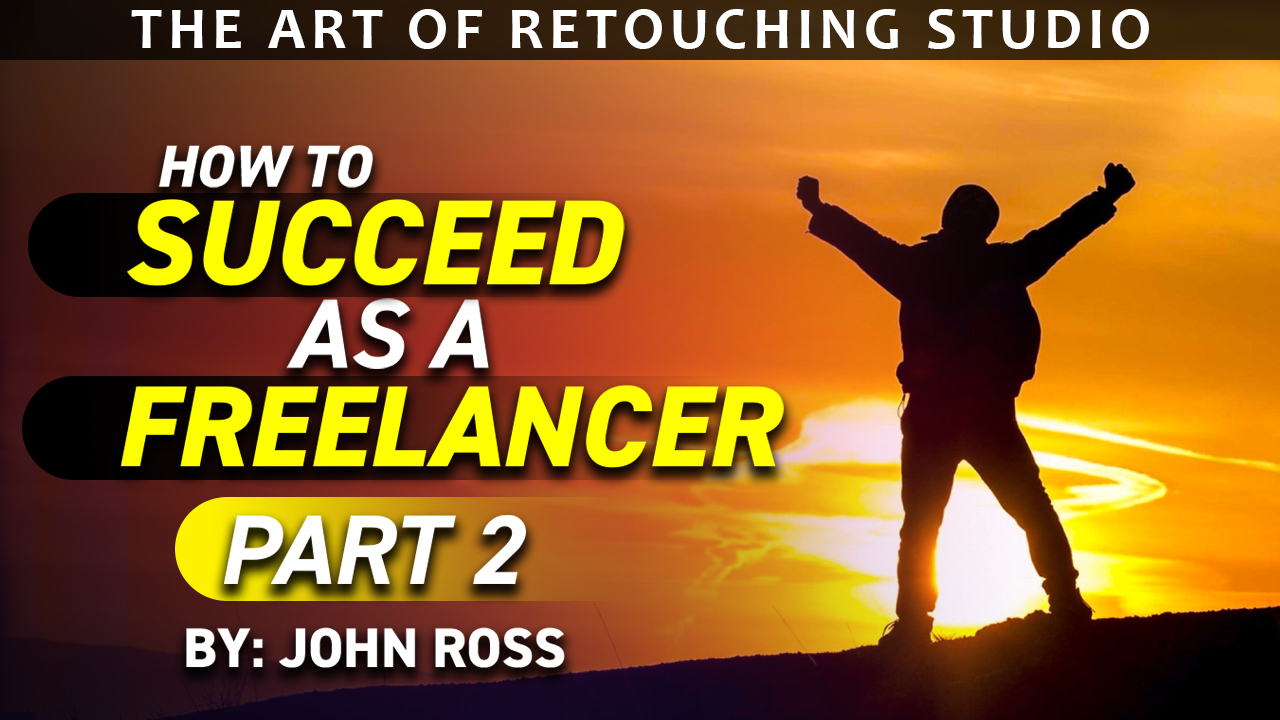 How to Succeed as a Freelancer | Self-Employment Strategies
How to Succeed as a Freelancer | Self-Employment Strategies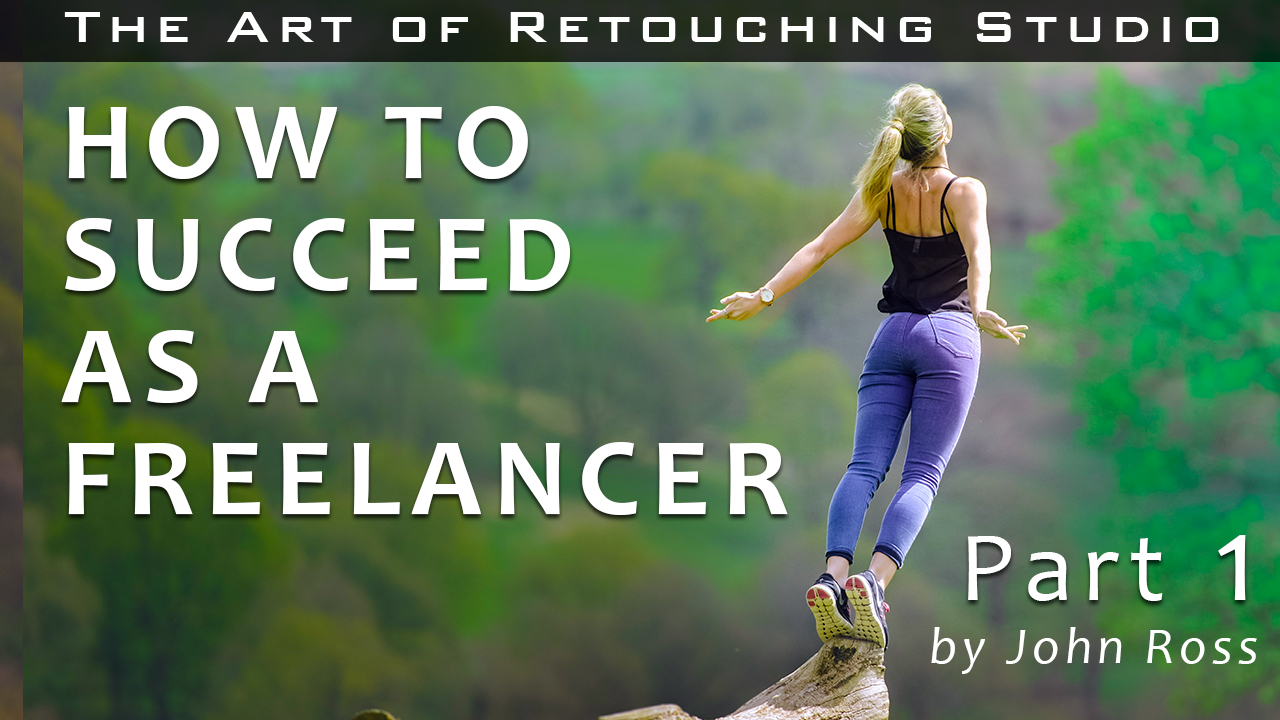 How to Succeed as a Freelancer | Freelancing Strategies
How to Succeed as a Freelancer | Freelancing Strategies 8-Bit vs. 16-Bit | Bit Depth | What is Tonal Range?
8-Bit vs. 16-Bit | Bit Depth | What is Tonal Range?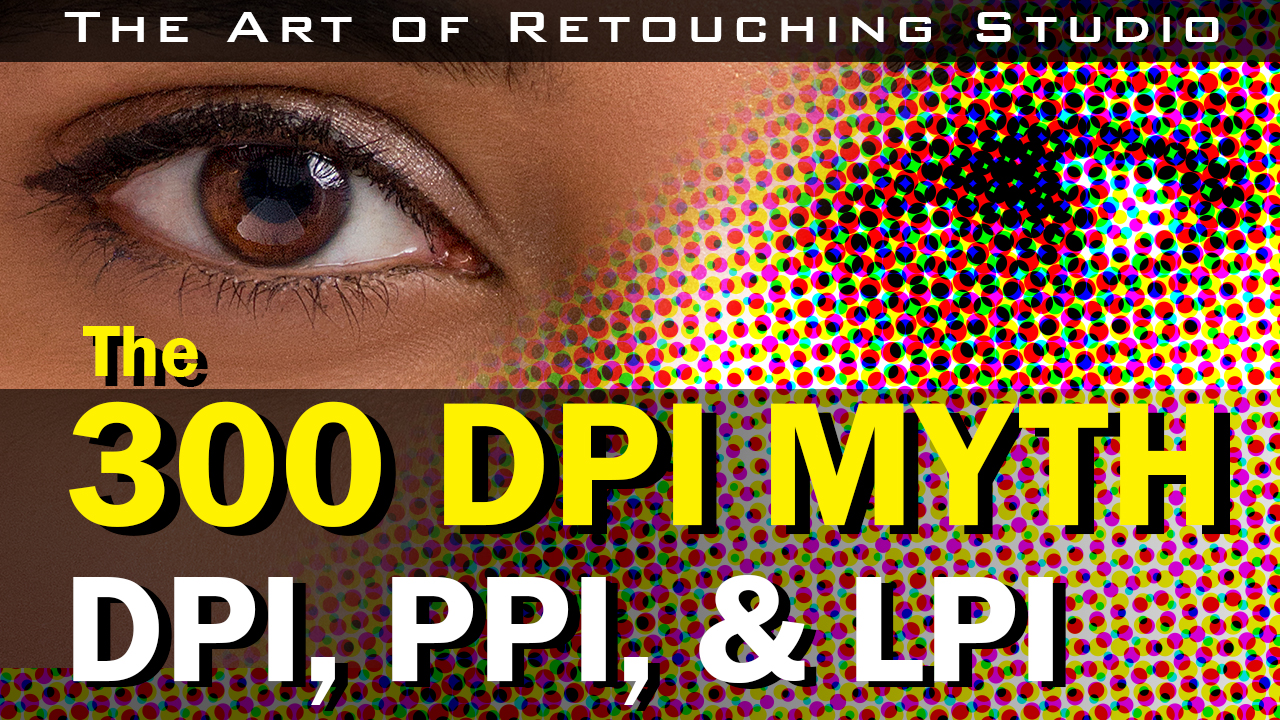 The 300 DPI Myth | What Are DPI, PPI & LPI?
The 300 DPI Myth | What Are DPI, PPI & LPI?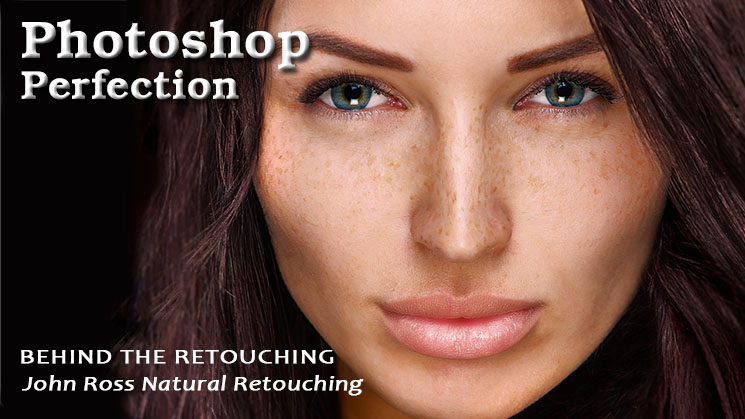 Behind The Retouching | Subtle Beauty Retouching Techniques | Advanced Photoshop #138
Behind The Retouching | Subtle Beauty Retouching Techniques | Advanced Photoshop #138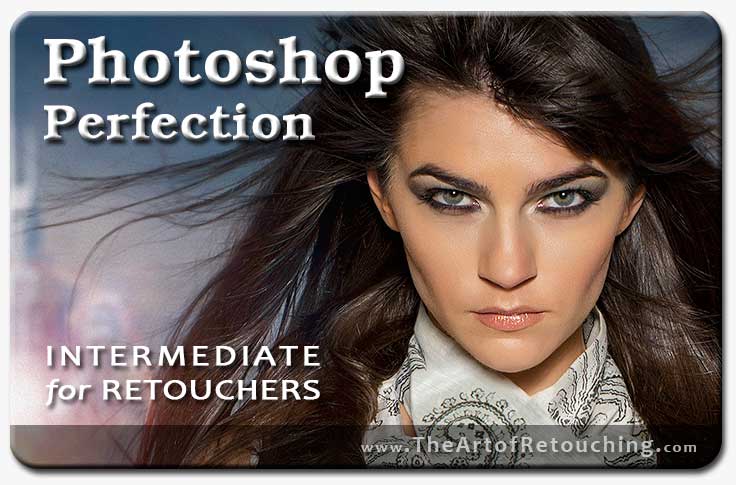 Intermediate: Video Course
Intermediate: Video Course Basic 2: Video Course
Basic 2: Video Course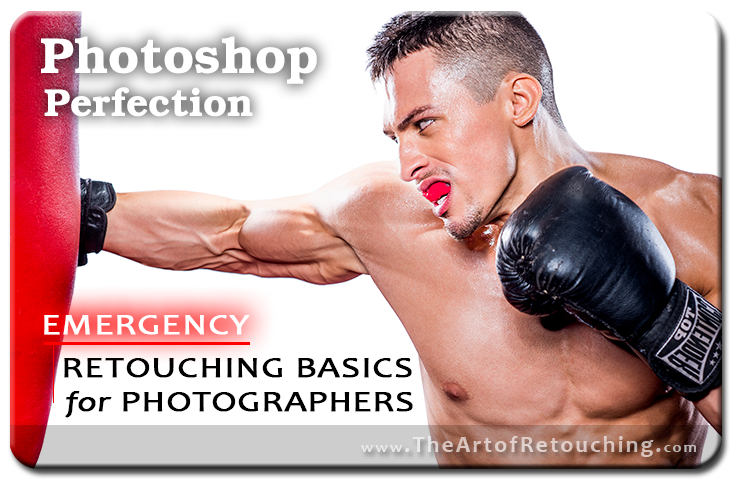 FREE CLASS: Emergency Retouching Basics
FREE CLASS: Emergency Retouching Basics PREMIUM CLASS - Tools & Palettes Crash Course
PREMIUM CLASS - Tools & Palettes Crash Course Behind The Retouching | John Ross - Heroine Composite | Advanced Photoshop #136
Behind The Retouching | John Ross - Heroine Composite | Advanced Photoshop #136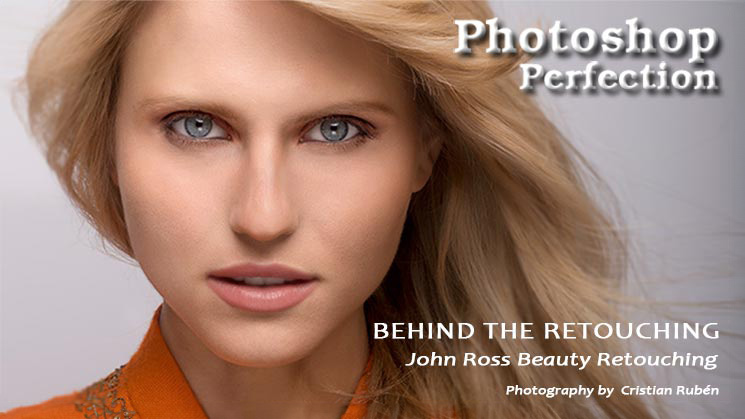 Behind The Retouching | Camera RAW to Finished Project
Behind The Retouching | Camera RAW to Finished Project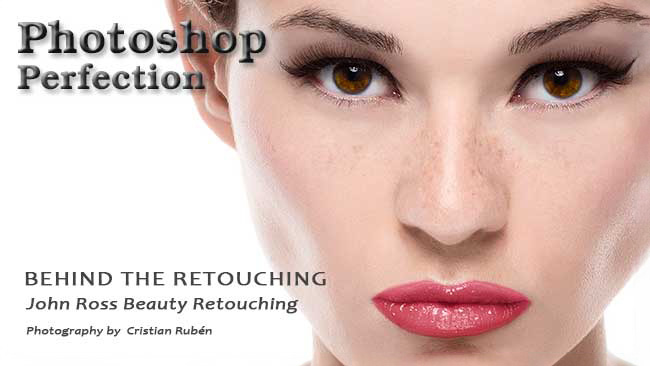 Behind The Retouching | Camera Raw Techniques for Refined Portraits
Behind The Retouching | Camera Raw Techniques for Refined Portraits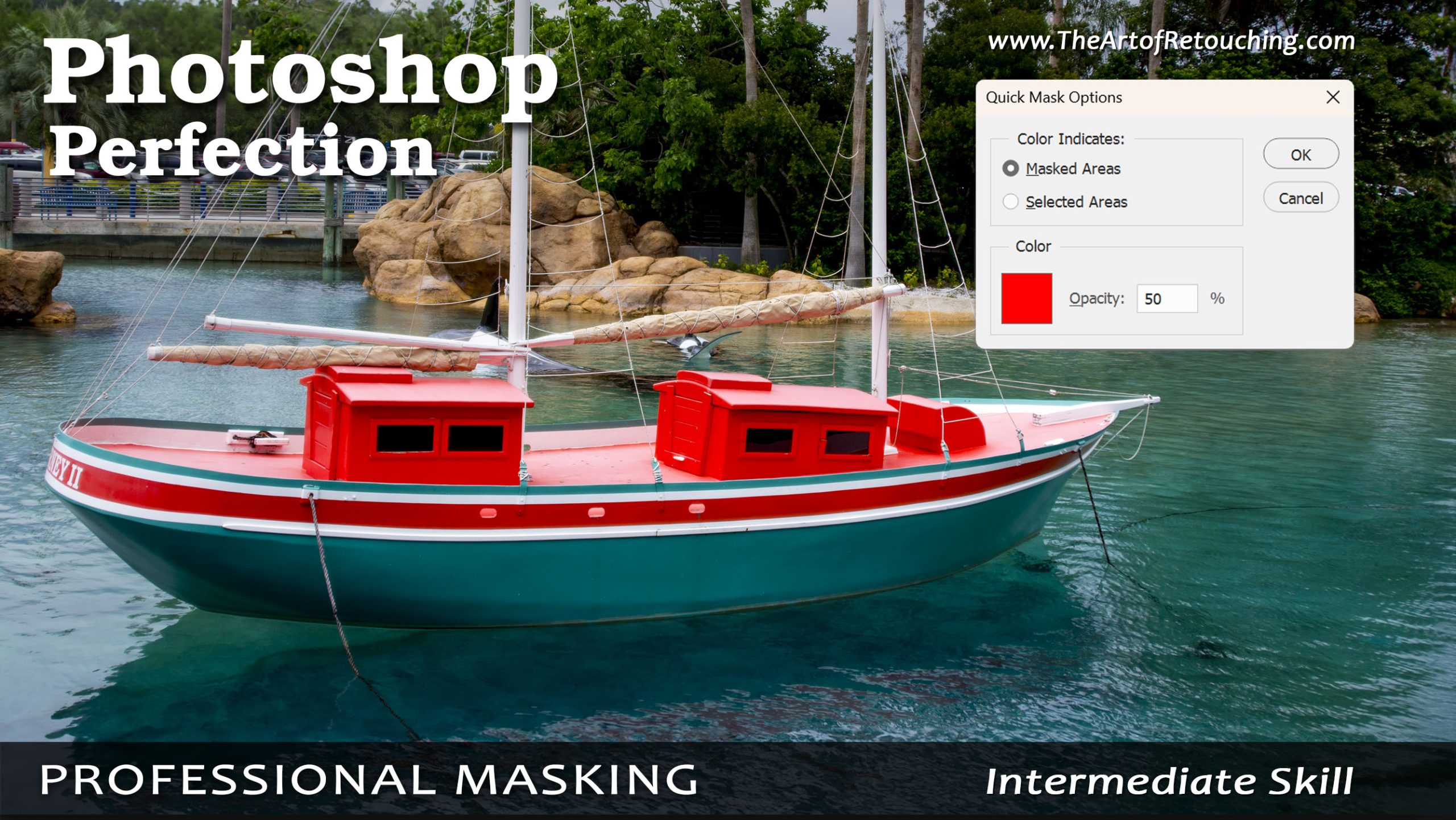 Professional Masking | How to use Quickmask
Professional Masking | How to use Quickmask Behind The Retouching | Allison - Smart Objects
Behind The Retouching | Allison - Smart Objects Behind The Retouching | Noureddine M
Behind The Retouching | Noureddine M Smart Objects and Smart Filters | Photoshop Basic 2 Tutorial
Smart Objects and Smart Filters | Photoshop Basic 2 Tutorial Behind The Retouching | John Ross Architecture
Behind The Retouching | John Ross Architecture Behind The Retouching | Felipe Buccianti
Behind The Retouching | Felipe Buccianti Rulers and Guides | Photoshop Beginner’s Tutorial
Rulers and Guides | Photoshop Beginner’s Tutorial Magic Wand and Quick Selection | Photoshop Beginner's Tutorial
Magic Wand and Quick Selection | Photoshop Beginner's Tutorial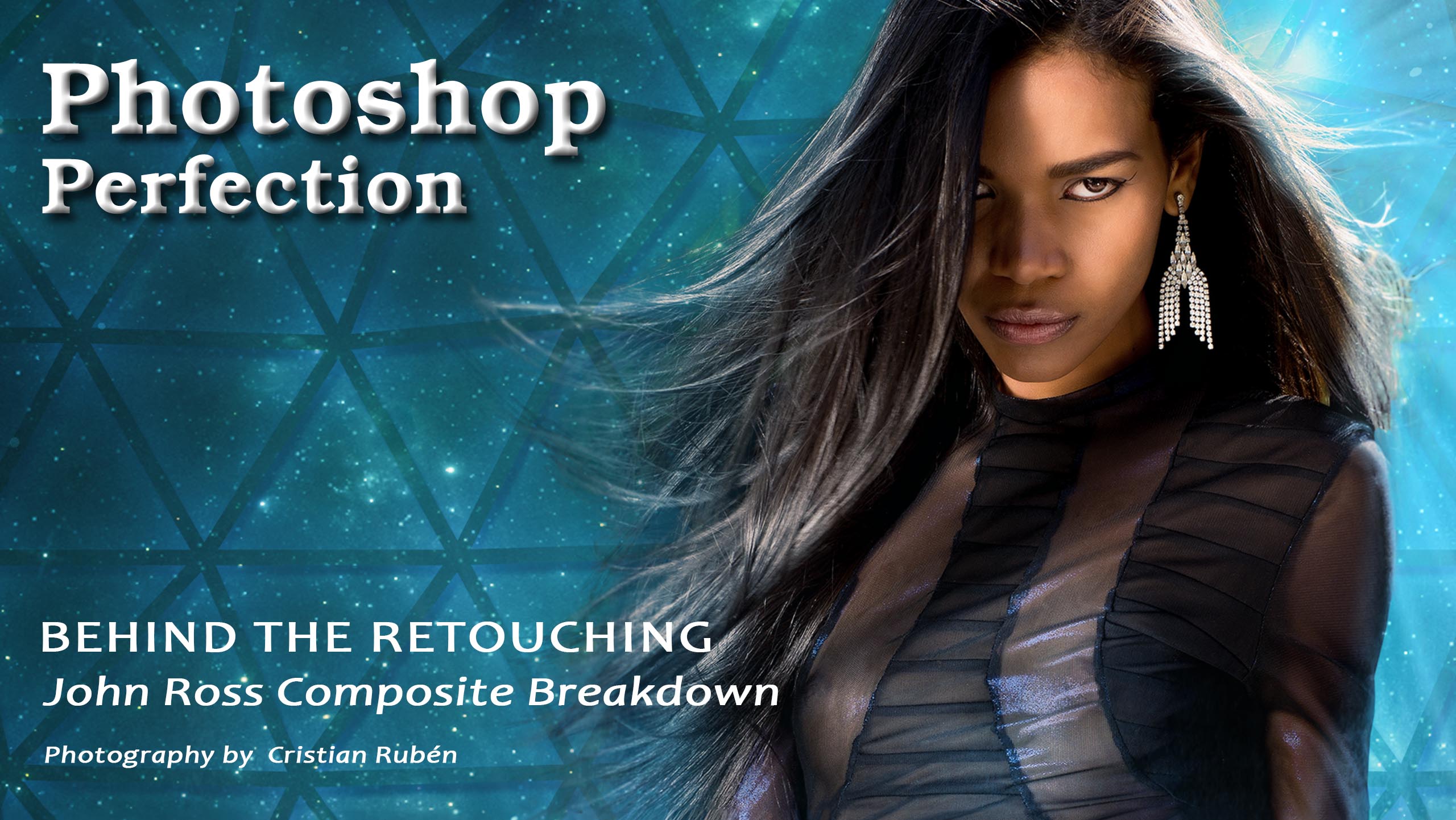 Behind The Retouching | John Ross - Celestial
Behind The Retouching | John Ross - Celestial Behind The Retouching | Ramel Adjibi
Behind The Retouching | Ramel Adjibi Lasso, Polygonal Lasso, Magnetic Lasso | Photoshop Beginner's Tutorial
Lasso, Polygonal Lasso, Magnetic Lasso | Photoshop Beginner's Tutorial Selective Color | Photoshop Beginner's Tutorial
Selective Color | Photoshop Beginner's Tutorial Vibrance | Photoshop Beginner's Tutorial
Vibrance | Photoshop Beginner's Tutorial Levels | Photoshop Beginner's Tutorial
Levels | Photoshop Beginner's Tutorial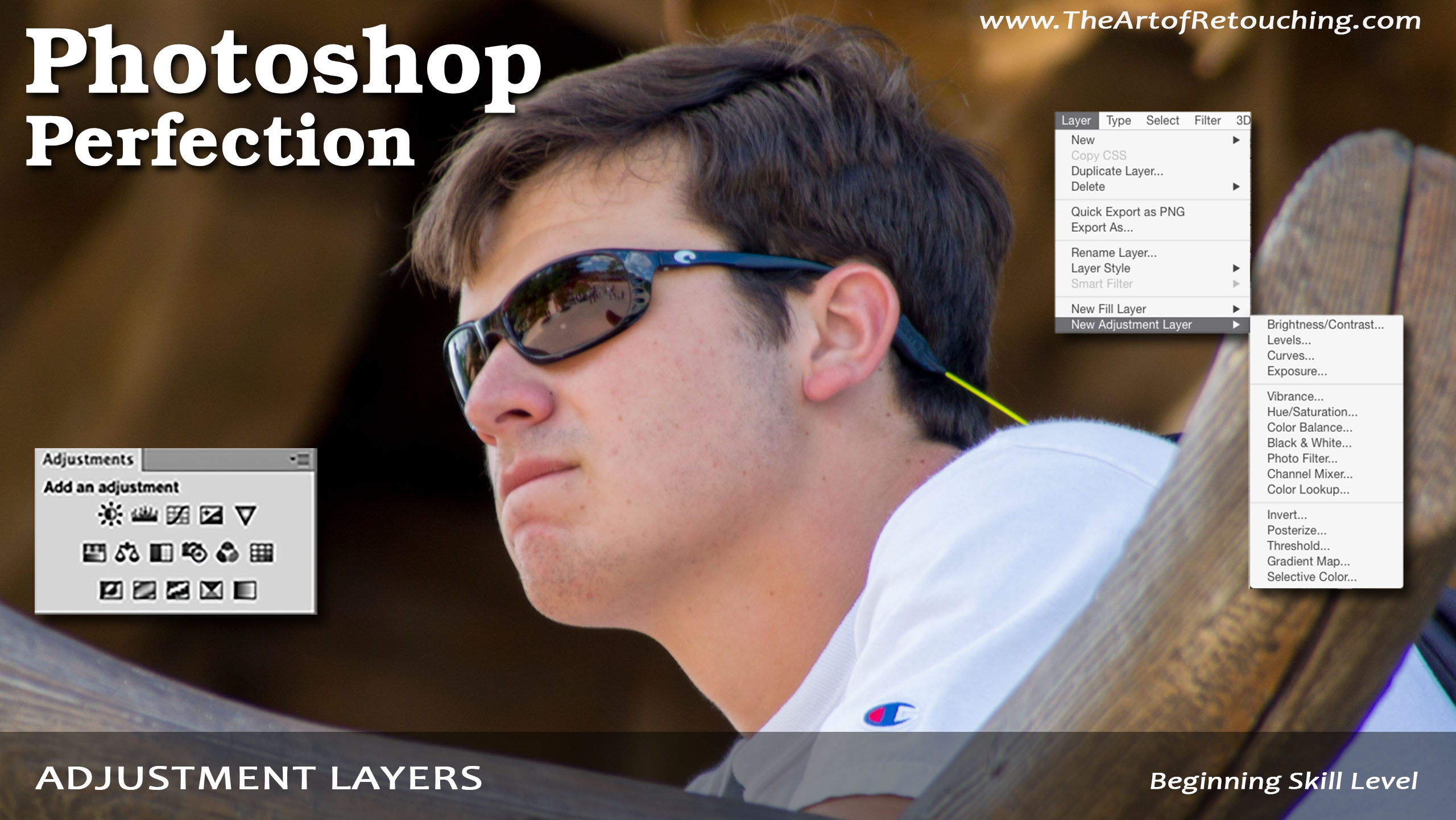 Adjustment Layers | Photoshop Beginner's Tutorial
Adjustment Layers | Photoshop Beginner's Tutorial Color Picker | Photoshop Beginner's Tutorial
Color Picker | Photoshop Beginner's Tutorial Spot Healing Brush | Photoshop Beginner’s Tutorial
Spot Healing Brush | Photoshop Beginner’s Tutorial Navigator, Hand, and Zoom Tools | Photoshop Beginner's Tutorial
Navigator, Hand, and Zoom Tools | Photoshop Beginner's Tutorial History Palette | Photoshop Beginner's Tutorial
History Palette | Photoshop Beginner's Tutorial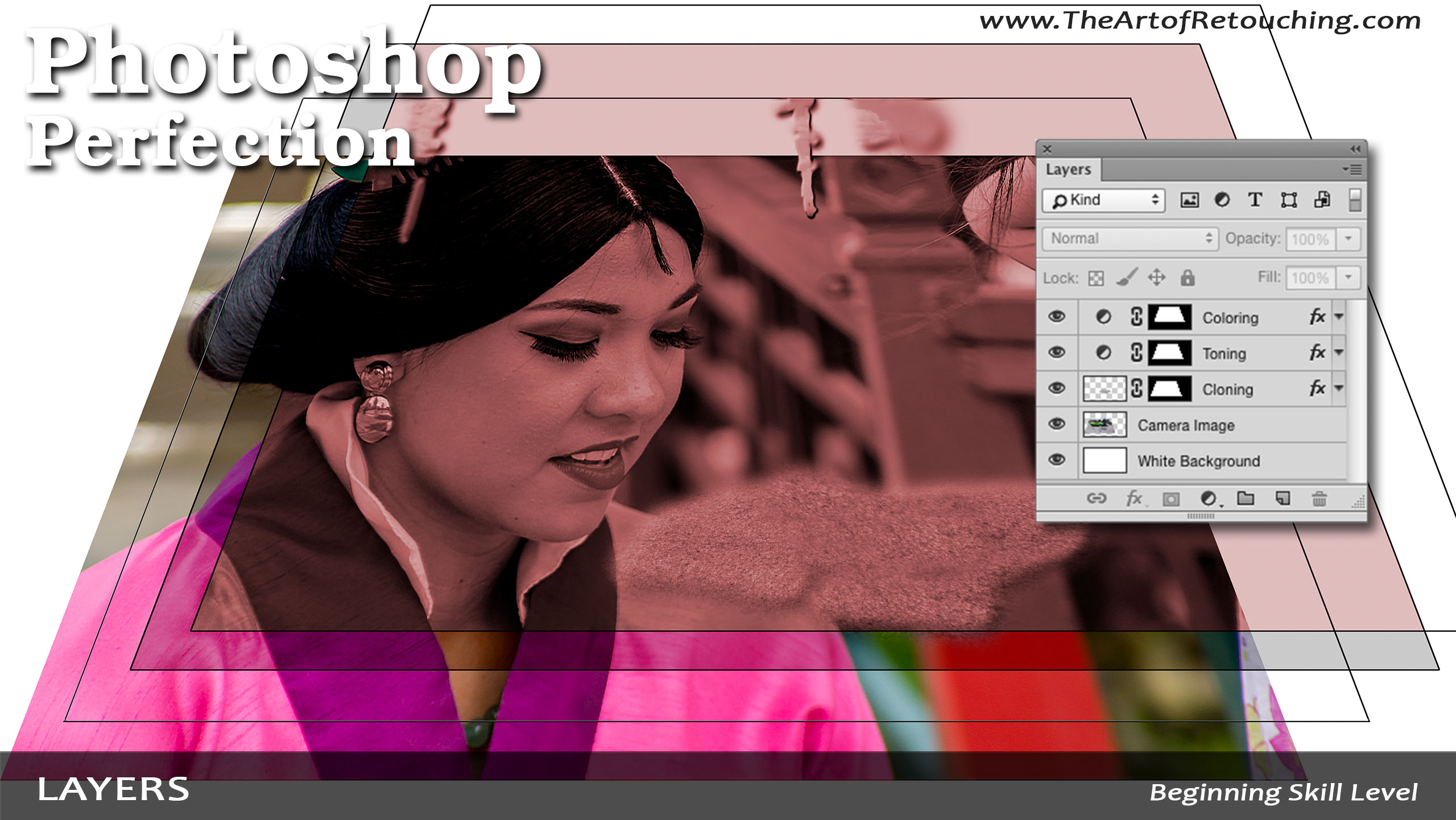 Layers Palette | Photoshop Beginner's Tutorial
Layers Palette | Photoshop Beginner's Tutorial Options Bar | Photoshop Beginner's Tutorial
Options Bar | Photoshop Beginner's Tutorial Info Palette | Photoshop Beginner's Tutorial
Info Palette | Photoshop Beginner's Tutorial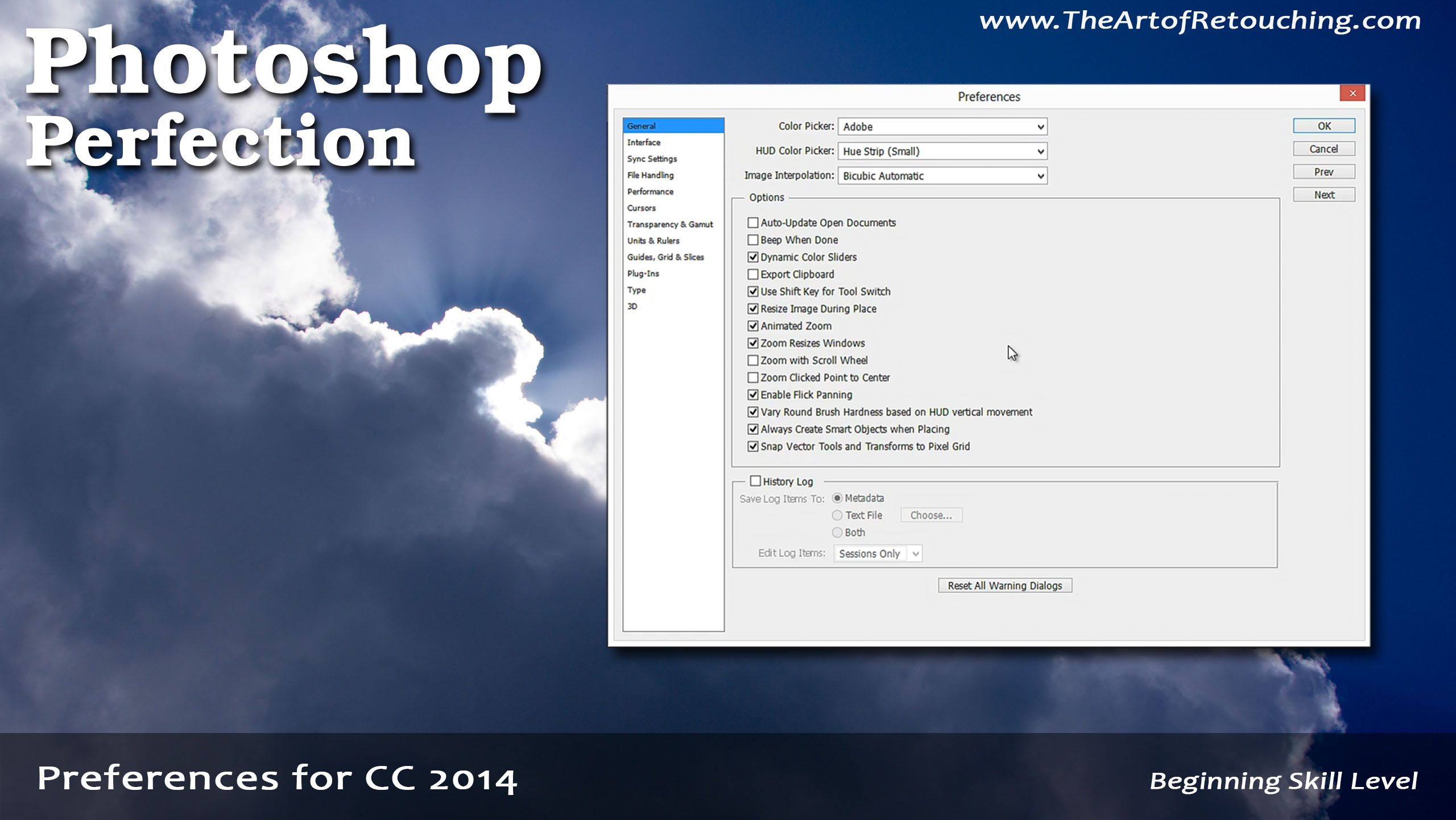 Photoshop CC 2014 Preferences Tutorial
Photoshop CC 2014 Preferences Tutorial Palettes and Navigation | Photoshop Beginner's Tutorial
Palettes and Navigation | Photoshop Beginner's Tutorial Camera Raw | Photoshop Beginner’s Tutorial
Camera Raw | Photoshop Beginner’s TutorialIntermediate: Introduction Class
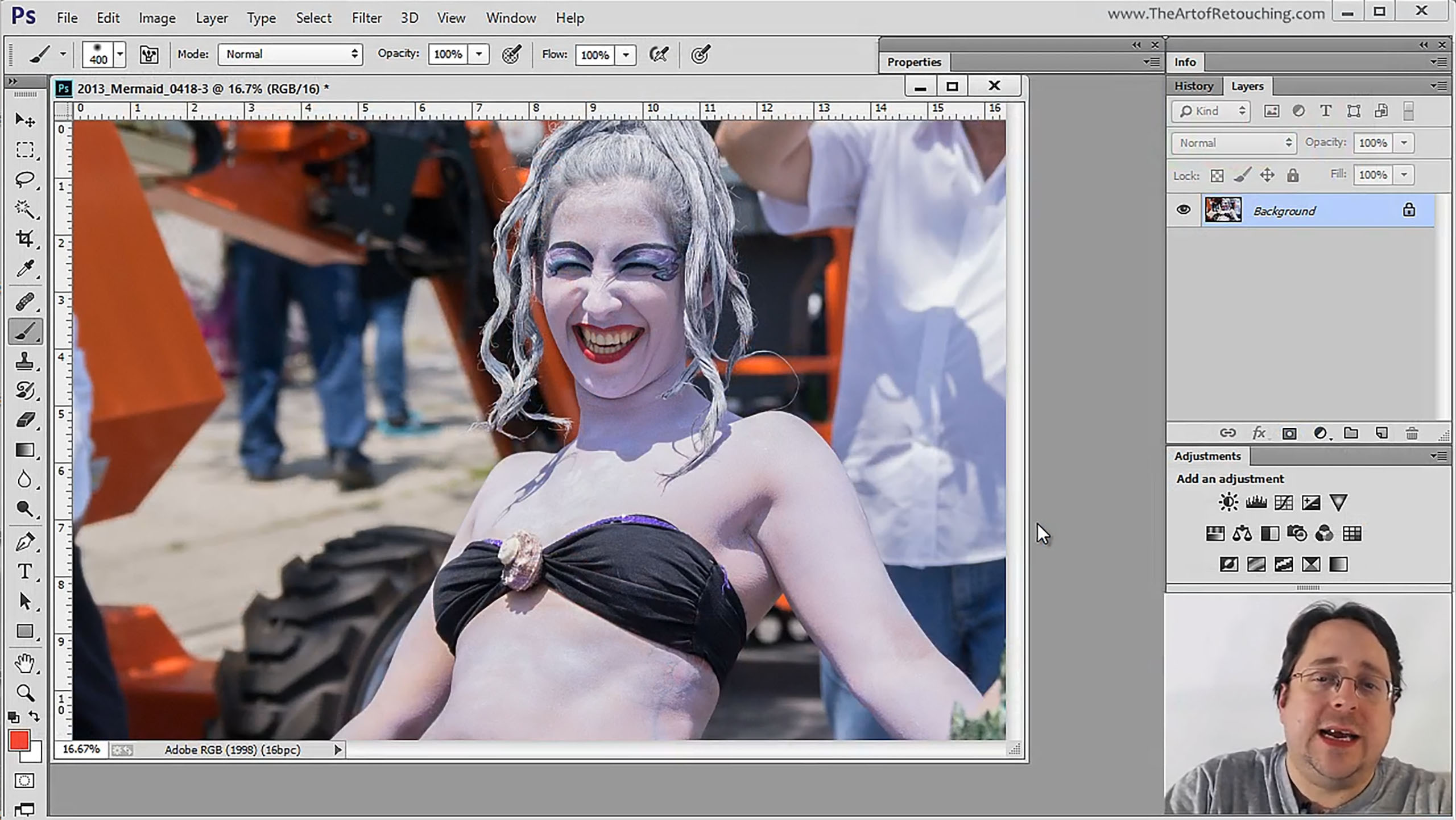 Photoshop Tutorial - Camera Raw Filter
Photoshop Tutorial - Camera Raw Filter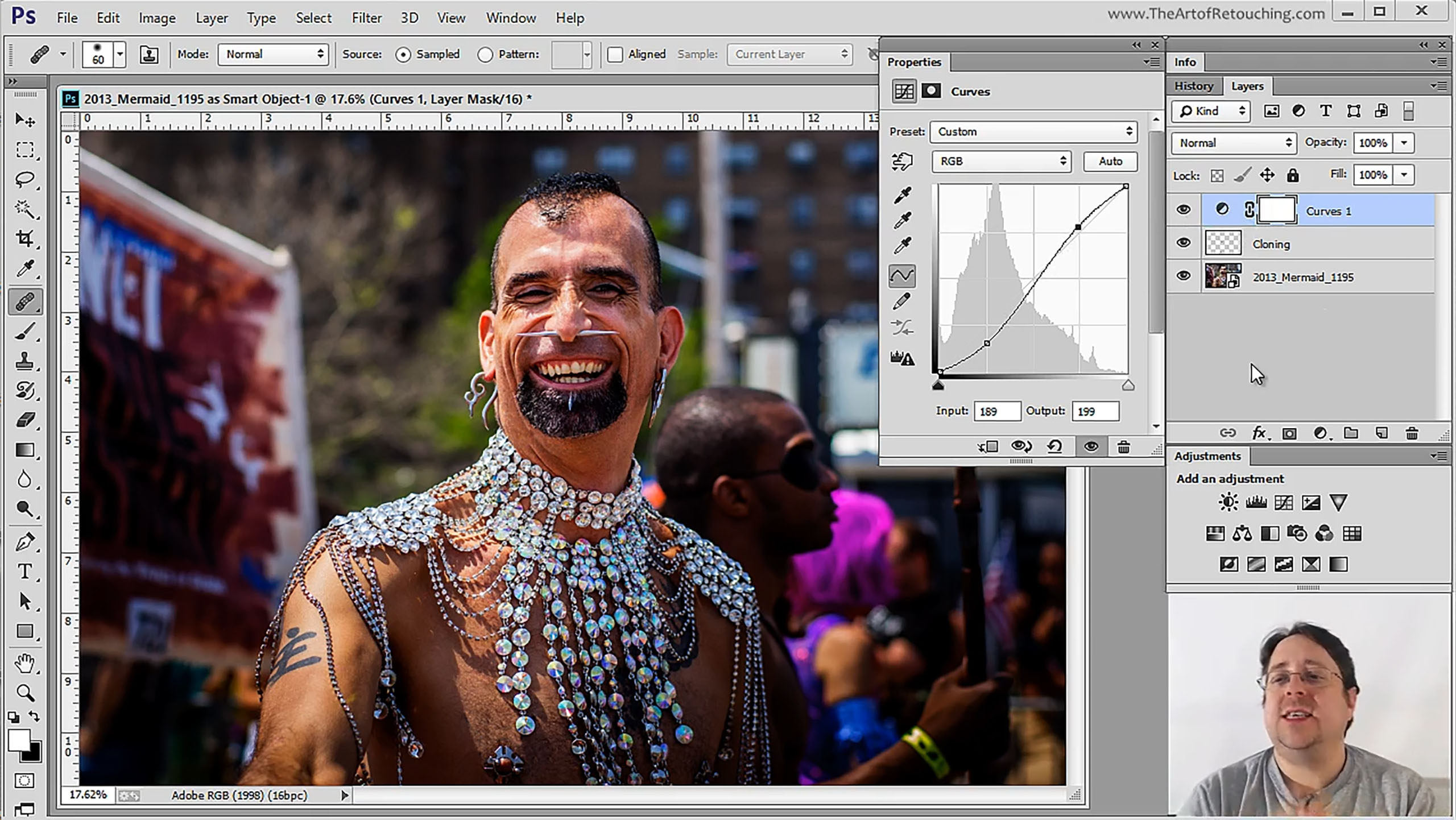 Photoshop Tutorial - Portraits and Smart Objects
Photoshop Tutorial - Portraits and Smart Objects Photoshop Tutorial - Smart Objects Inside Smart Objects
Photoshop Tutorial - Smart Objects Inside Smart Objects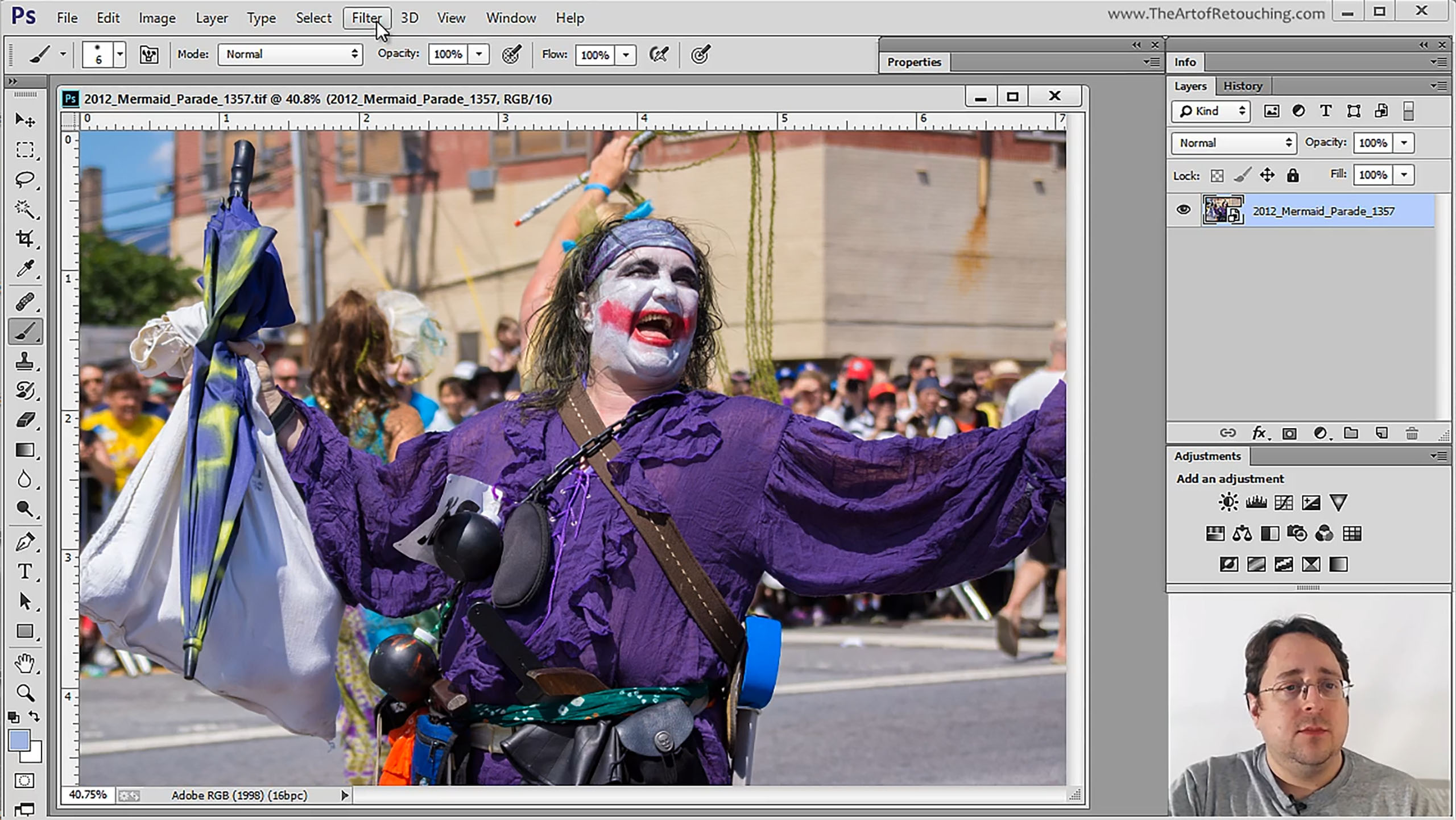 Photoshop Tutorial - Smart Objects and Smart Filters
Photoshop Tutorial - Smart Objects and Smart Filters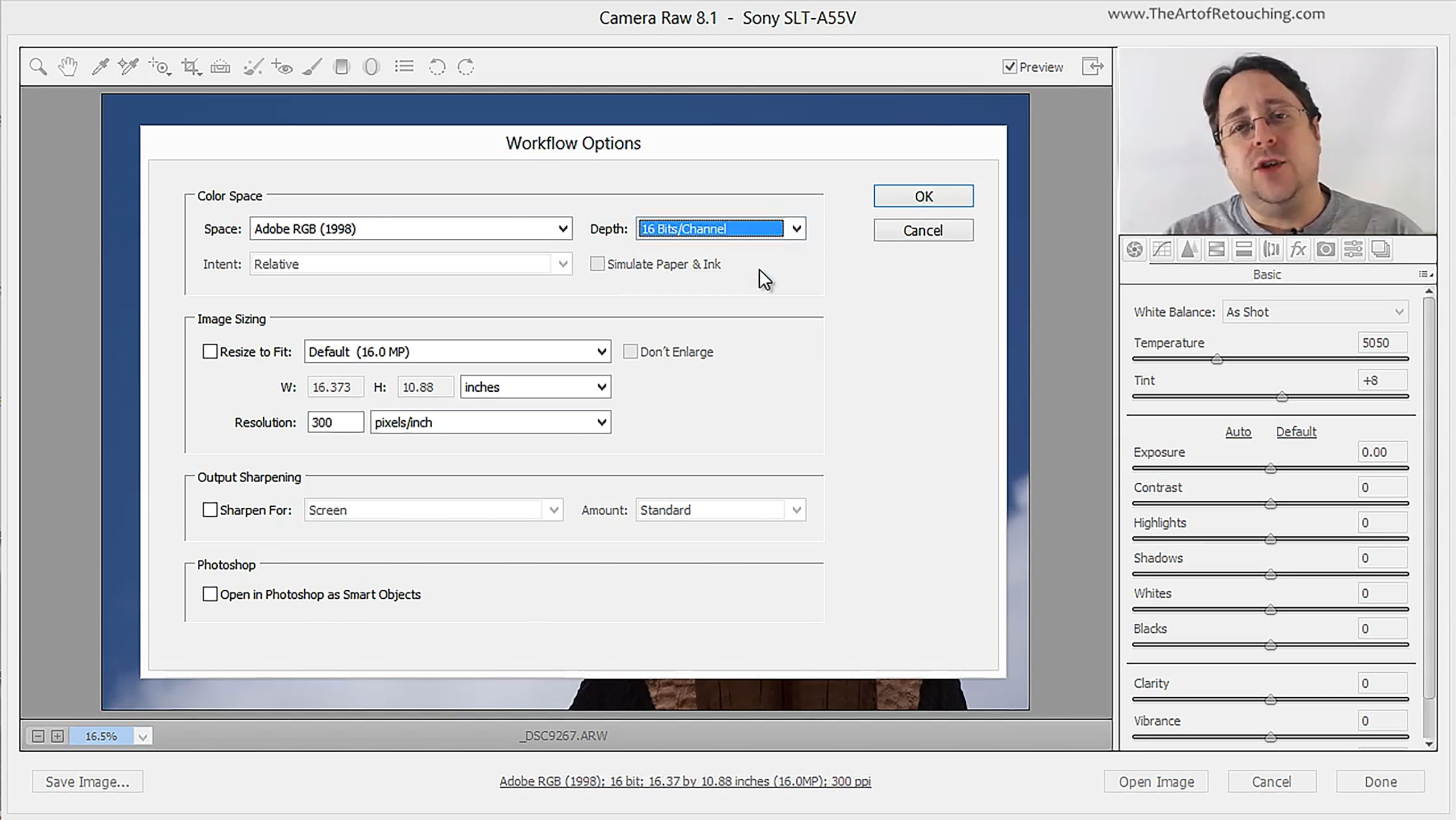 Camera Raw Tutorial - Output Options
Camera Raw Tutorial - Output Options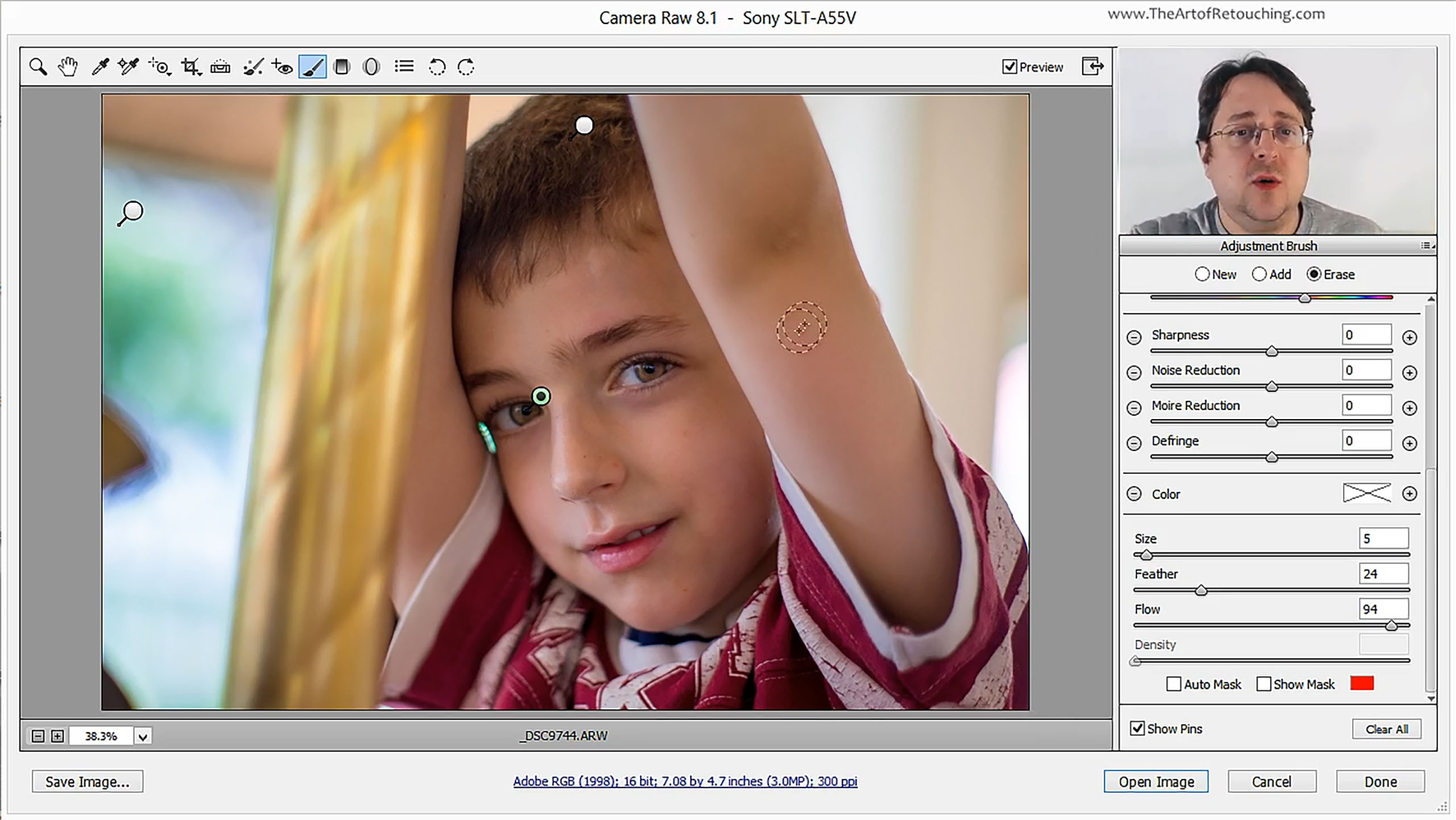 Camera Raw Tutorial - Local Adjustments
Camera Raw Tutorial - Local Adjustments Camera Raw Tutorial - Open Image vs Open Object
Camera Raw Tutorial - Open Image vs Open ObjectBasic 2: Portrait Retouching Class
Basic 2: Color Correction Settings Class
Basic 2: Damage Control Class
Basic 2: Beyond Cloning Class
Basic 2: Color Theory, Tone and Perspective Class
Basic 2: Masking, Clipping and Refining Class
Basic 2: Introduction Class
Basic 2: Image Evaluation Class
PREMIUM CLASS - The Complete Smart Object Workflow
 Camera Raw Tutorial - Introduction
Camera Raw Tutorial - Introduction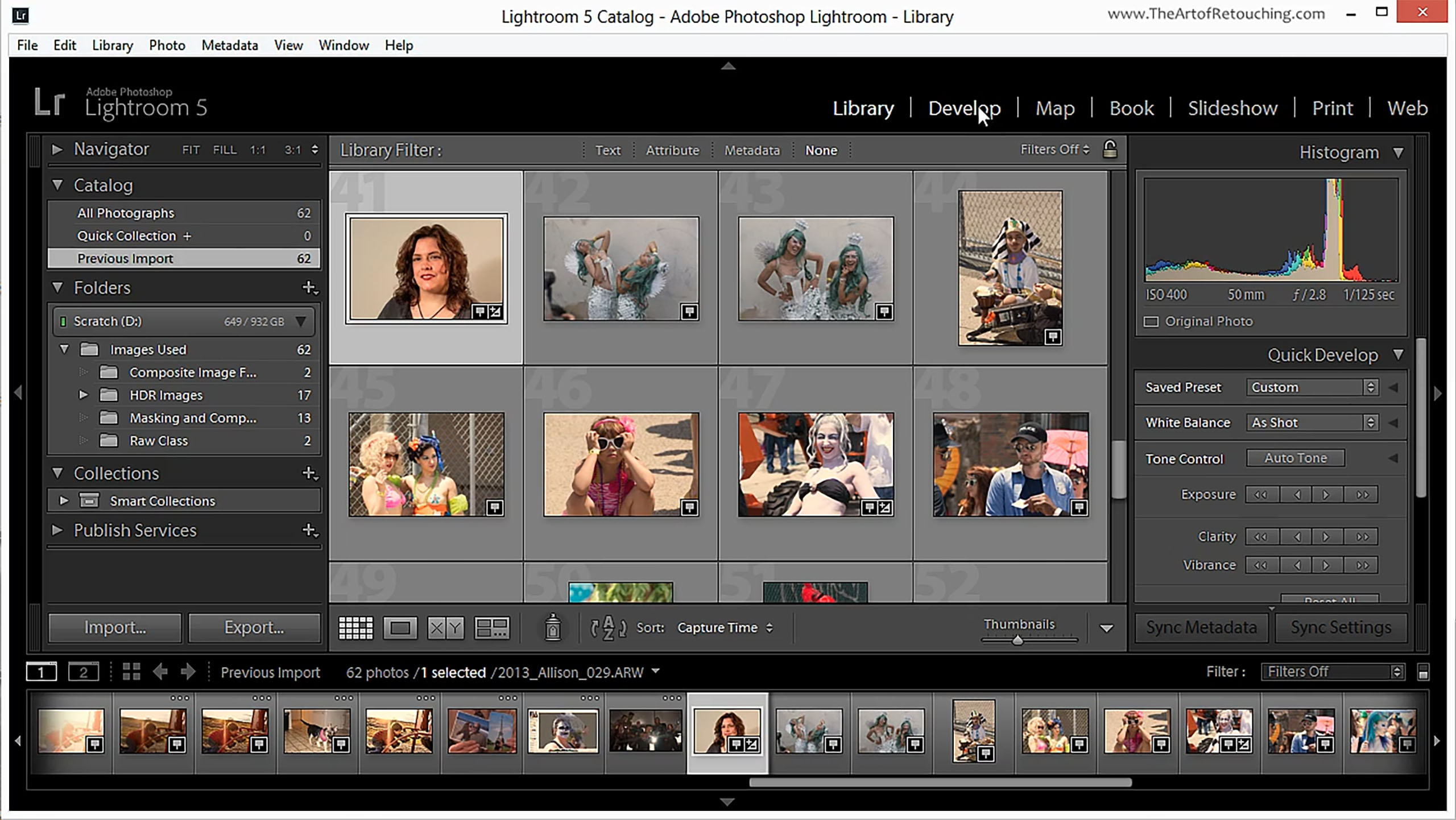 Photoshop Tutorial - Lightroom, Camera Raw and Photoshop
Photoshop Tutorial - Lightroom, Camera Raw and Photoshop Photoshop Tutorial - RAW Processors
Photoshop Tutorial - RAW Processors Imagenomic Portraiture Tutorial Review - Expanded
Imagenomic Portraiture Tutorial Review - Expanded Imagenomic Portraiture Tutorial Review - Condensed
Imagenomic Portraiture Tutorial Review - Condensed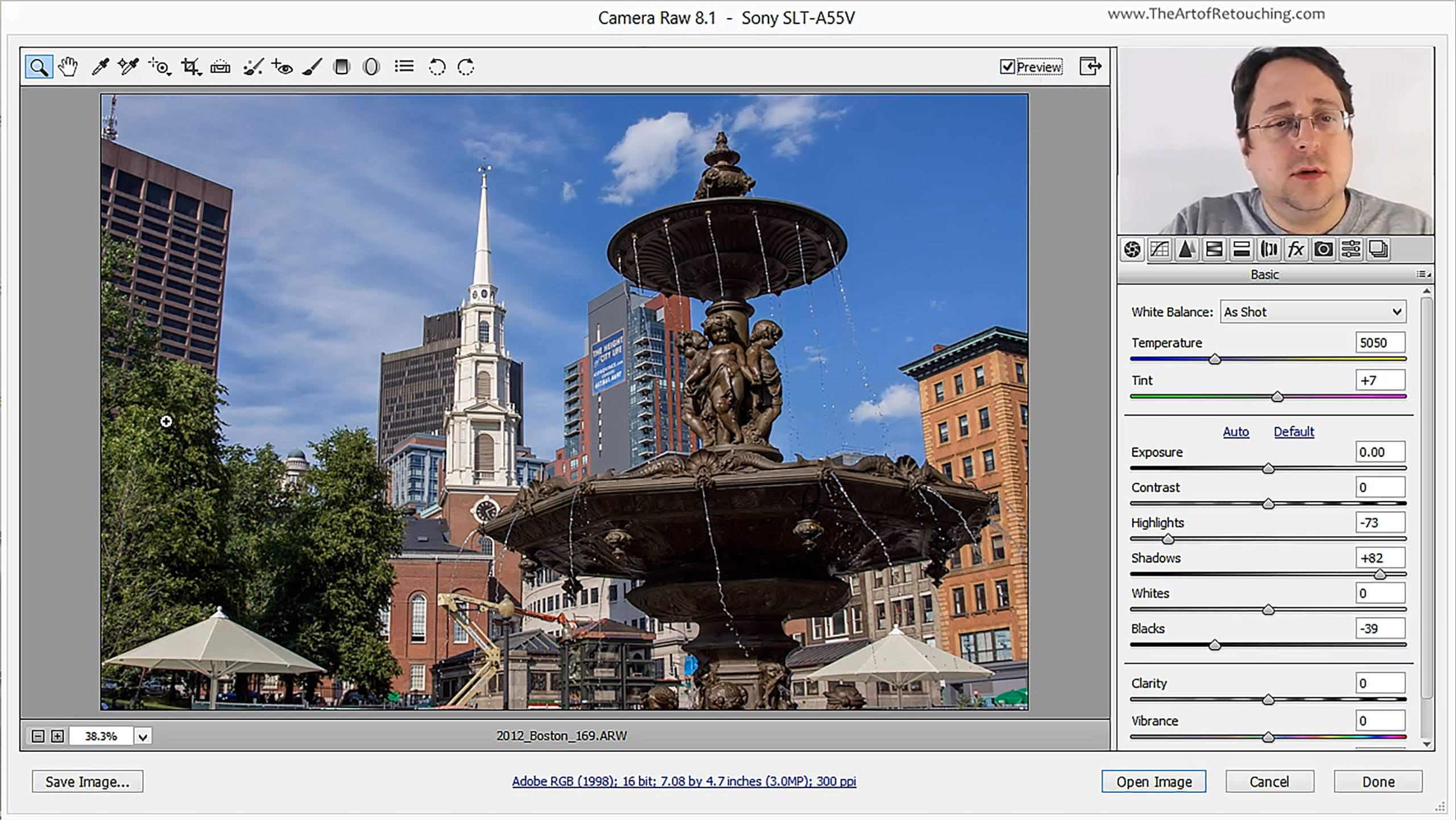 JPG vs. RAW File Formats | Digital Fundamental Tutorial
JPG vs. RAW File Formats | Digital Fundamental Tutorial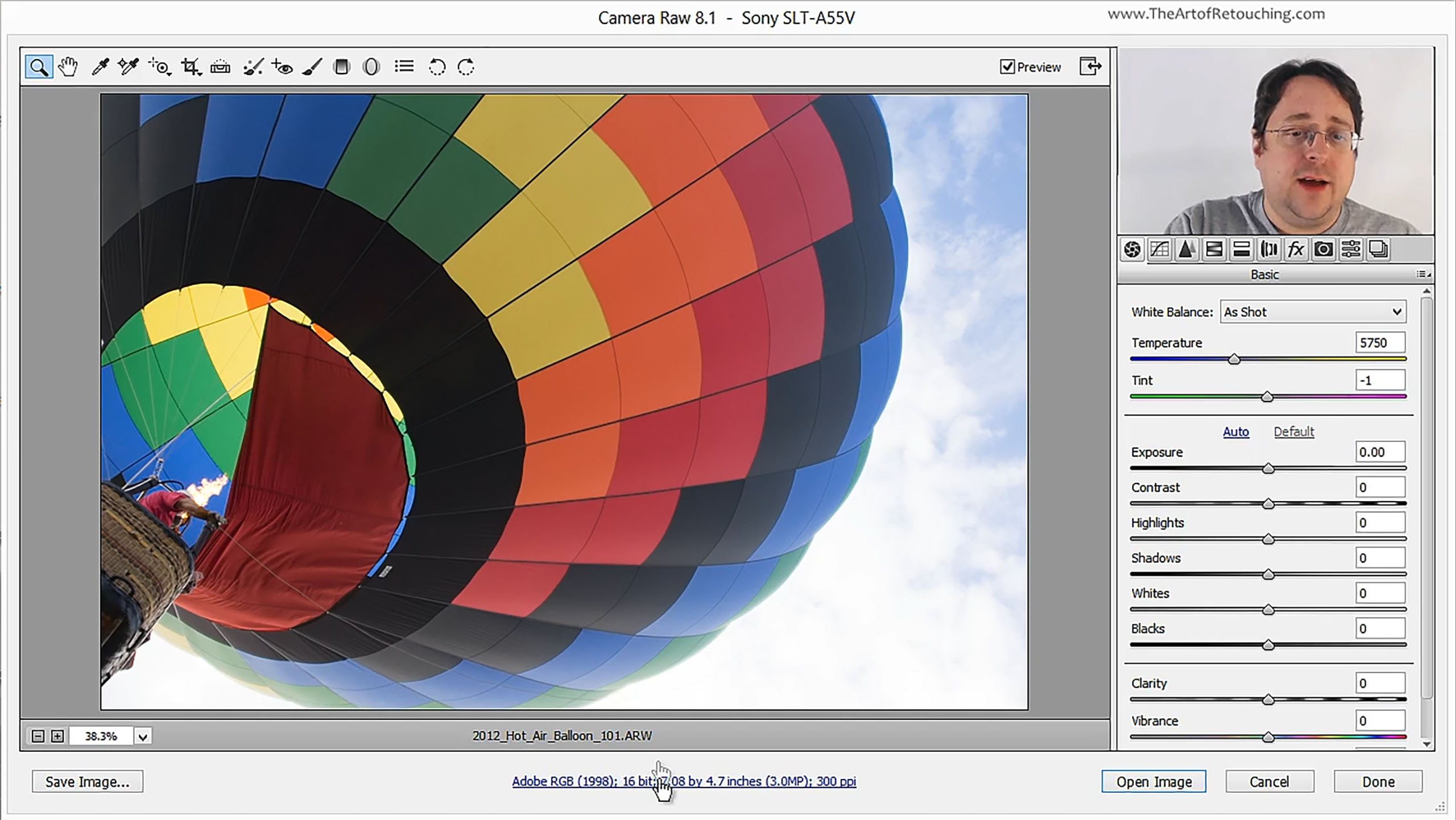 What is RAW File Format? | Digital Fundamental Tutorial
What is RAW File Format? | Digital Fundamental Tutorial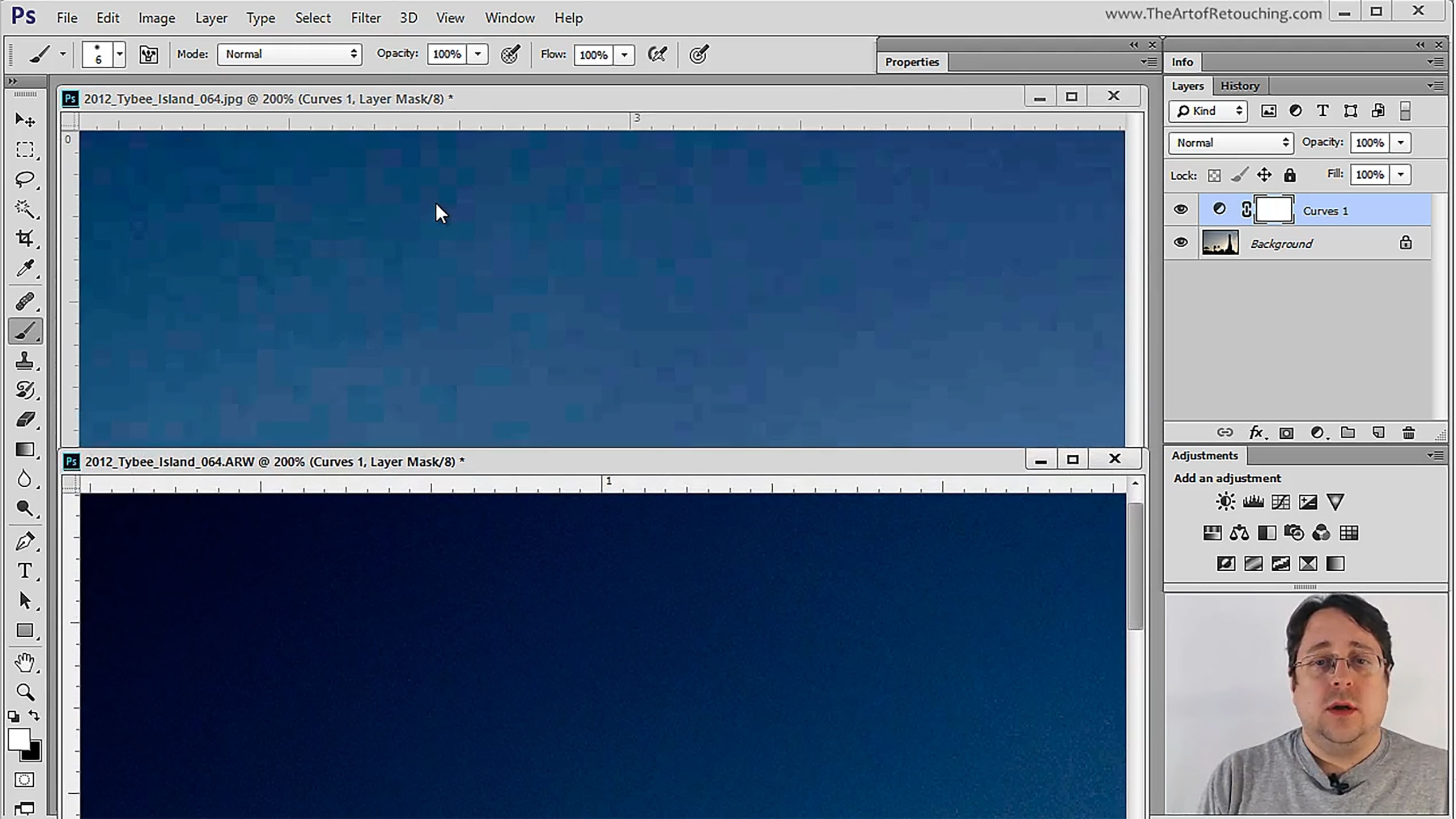 What Are JPGs? | Digital Fundamental Tutorial
What Are JPGs? | Digital Fundamental Tutorial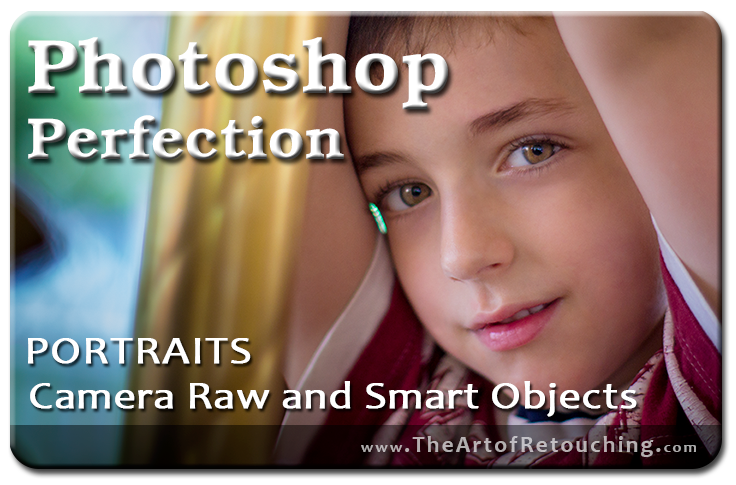 FREE CLASS - Portraits, Camera Raw & Smart Objects
FREE CLASS - Portraits, Camera Raw & Smart Objects The Art of Retouching Podcast 016 - Say No to Paid Work
The Art of Retouching Podcast 016 - Say No to Paid Work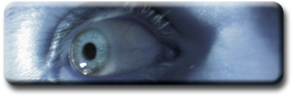 The Art of Retouching Podcast 015 - Paranoia of Failure
The Art of Retouching Podcast 015 - Paranoia of Failure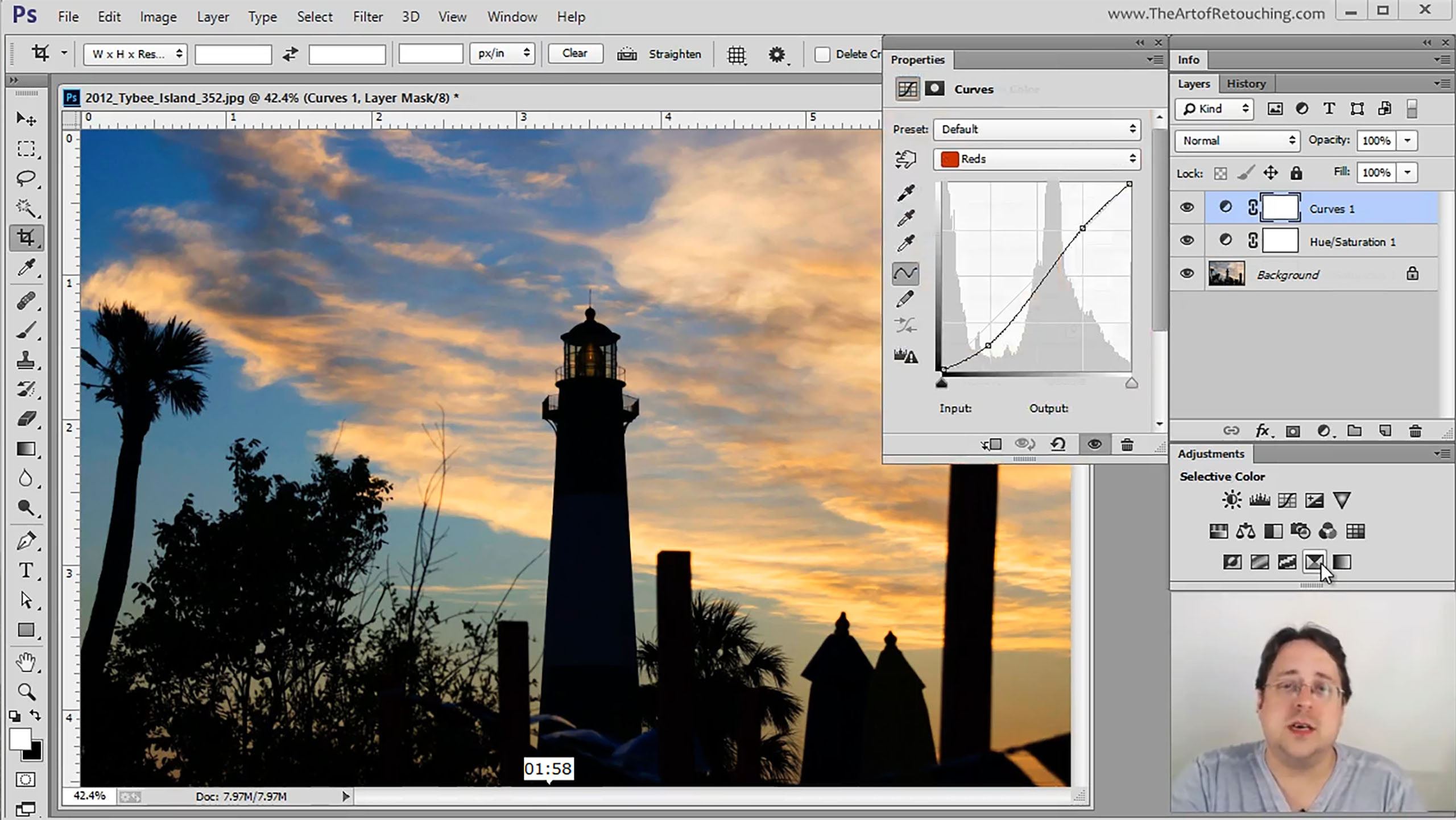 Photoshop Tutorial - Adjustment Layers
Photoshop Tutorial - Adjustment Layers Color Spaces and Color Profiles | Digital Fundamental Tutorial
Color Spaces and Color Profiles | Digital Fundamental TutorialPhotoshop Retouching Newsletter August 1, 2013
 The Art of Retouching Podcast 014 - One Year Later
The Art of Retouching Podcast 014 - One Year Later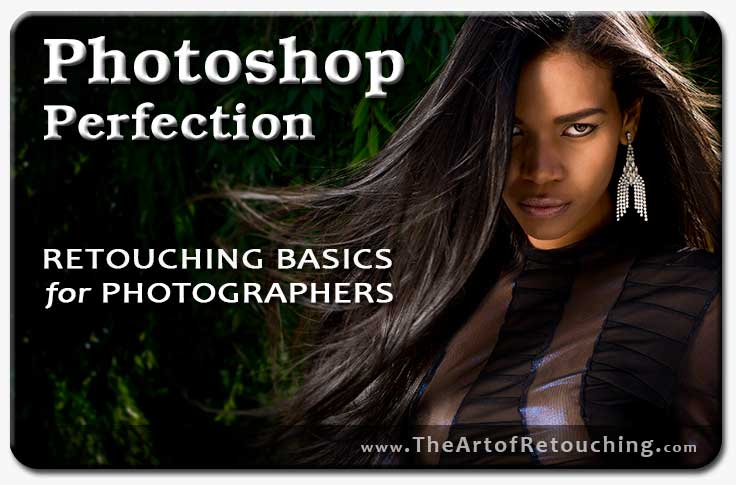 Basic 1: Basic One Video Course
Basic 1: Basic One Video Course Mission, Style and Branding
Mission, Style and Branding 11 Ways to Find Photoshop Retouching Jobs
11 Ways to Find Photoshop Retouching Jobs Problematic Smart Objects and Smart Filters
Problematic Smart Objects and Smart Filters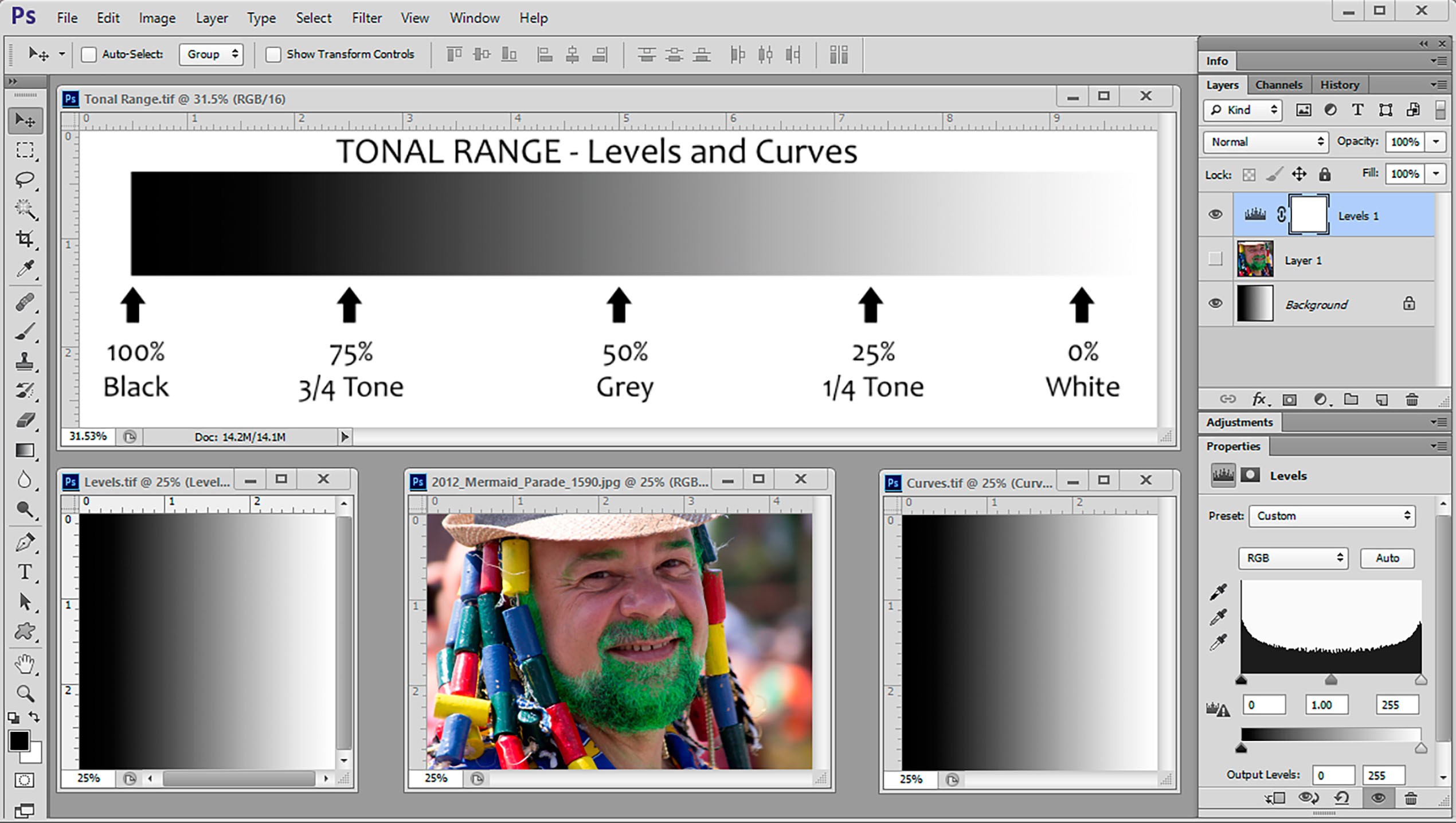 Tonal Range, Levels and Curves | Digital Fundamental Tutorial
Tonal Range, Levels and Curves | Digital Fundamental TutorialIntermediate: Color Correction Mastery Class
Intermediate: Compositing Class
Intermediate: Masking Simplified III Class
Intermediate: Beyond Cloning Class
Intermediate: RAW and HDR Processing Class
Intermediate: Tools and Palettes Expanded Class
Digital Fundamentals Revisited Class
 PREMIUM CLASS: Cloning and Healing | Photoshop Basic Tutorial
PREMIUM CLASS: Cloning and Healing | Photoshop Basic Tutorial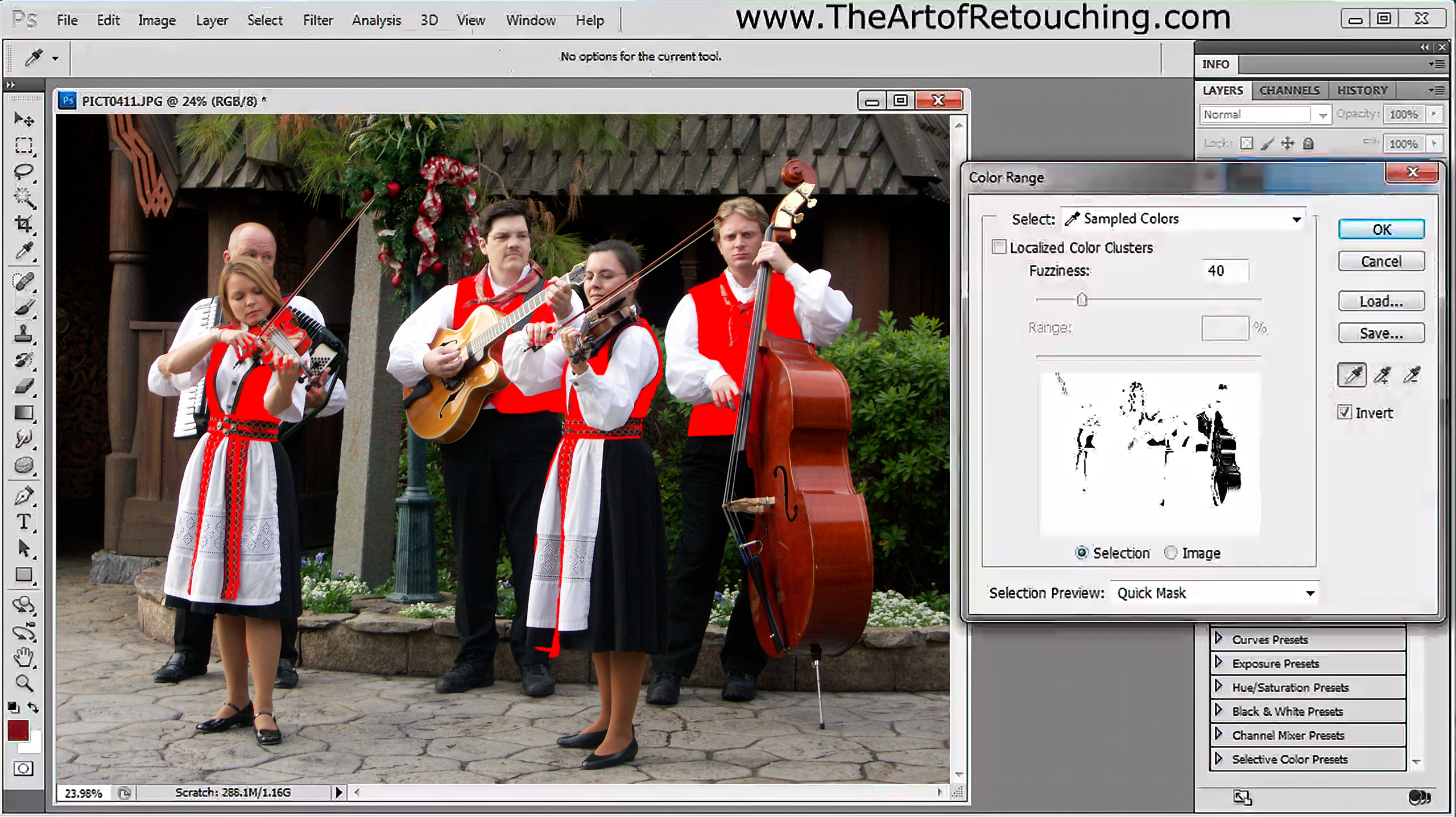 Color Range | Photoshop Basic Tutorial
Color Range | Photoshop Basic Tutorial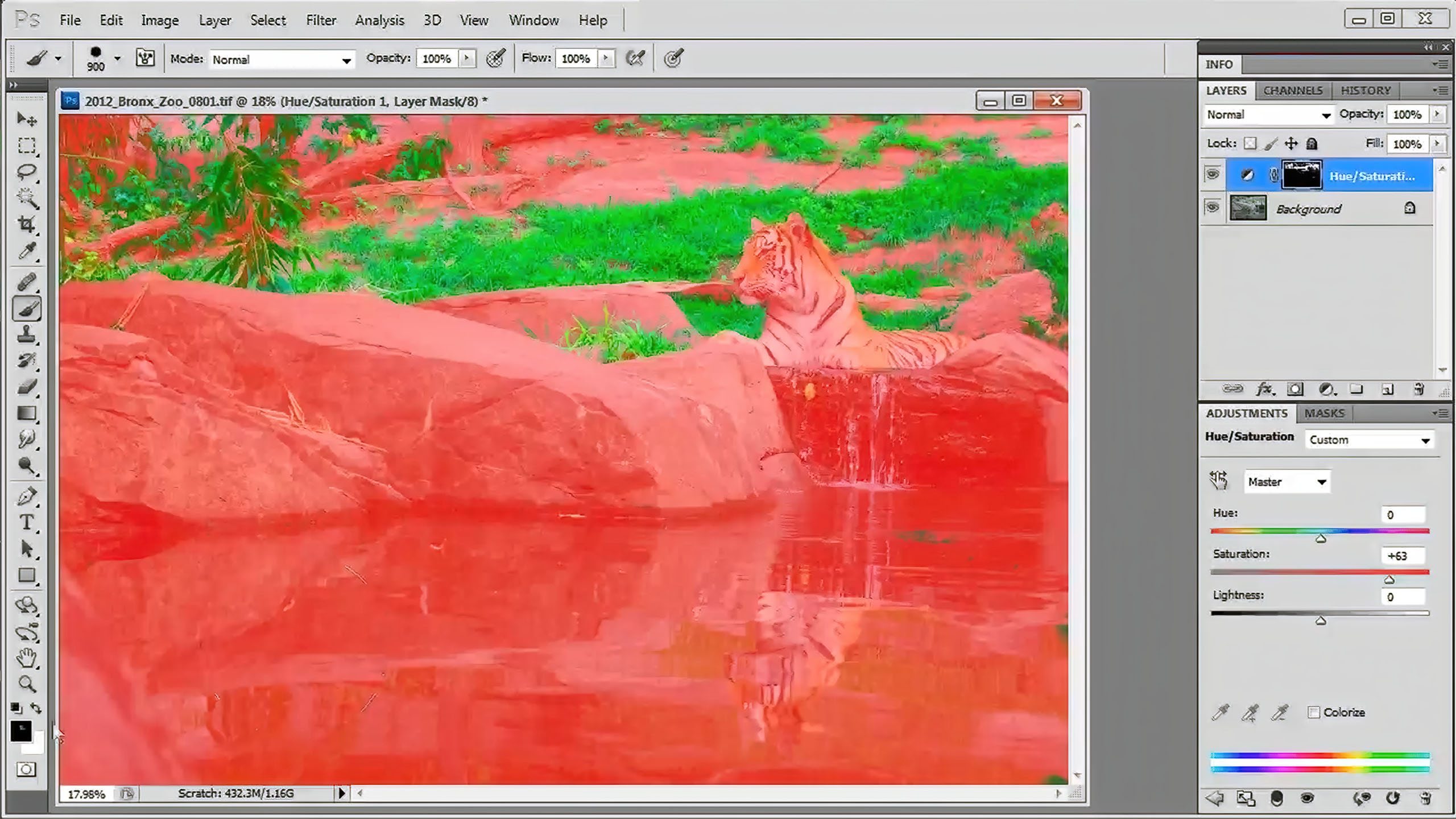 Photoshop Tutorial - Masking Simplified
Photoshop Tutorial - Masking Simplified PREMIUM CLASS: Professional Masking
PREMIUM CLASS: Professional Masking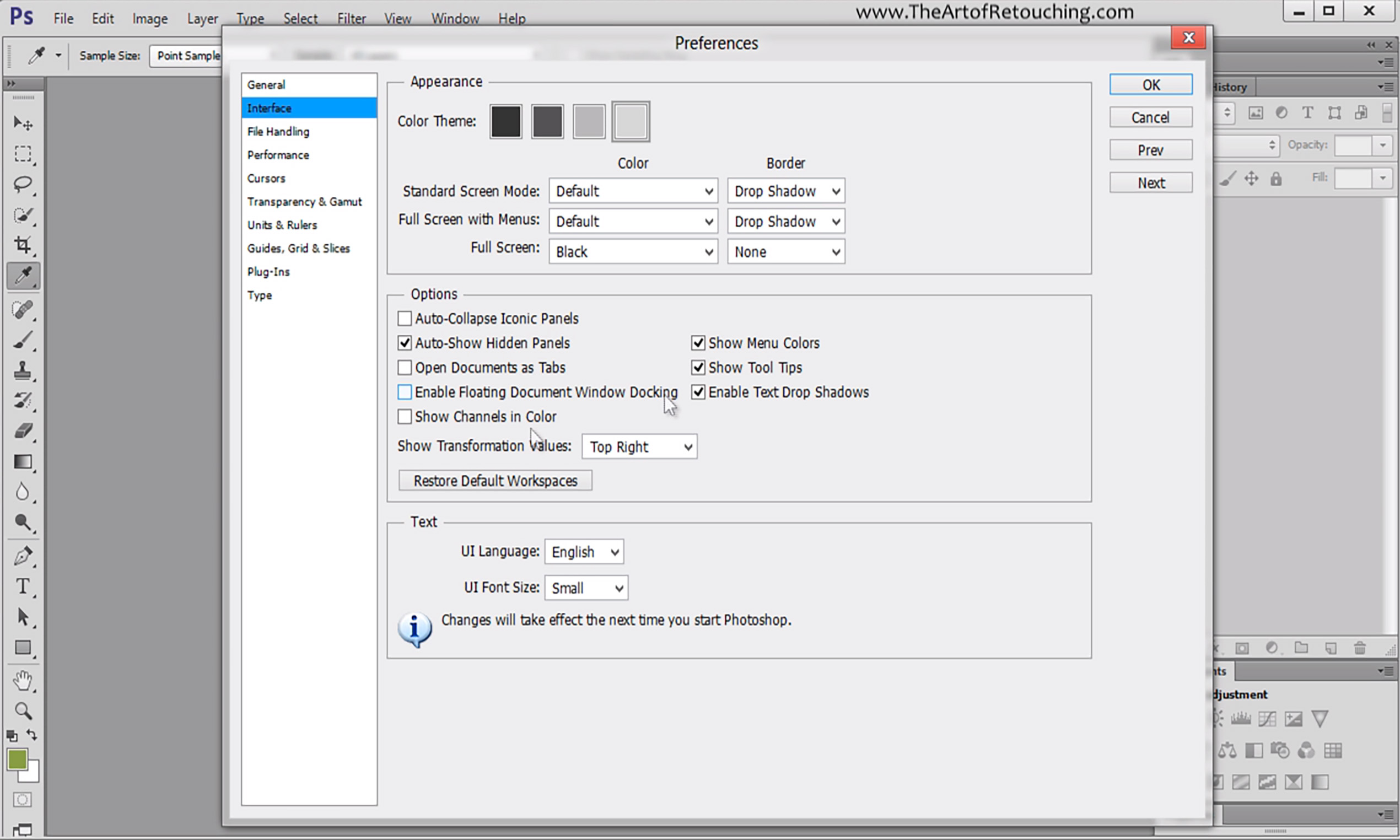 Photoshop Tutorial - CS6 Preferences Overview
Photoshop Tutorial - CS6 Preferences OverviewBasic 1: Retouching Images Class
Basic 1: Masking in Photoshop Class
Basic 1: Color Correction Tools Class
Basic 1: Cloning and Healing Class
Basic 1: Tools and Palettes Extended Class
Basic 1: Working With Photoshop Layers Class
Basic 1: Tools and Palettes Overview Class
Basic 1: Raw Processing Class
Basic 1: Studio Workflow Class
Basic 1: Digital Fundamentals Class
Basic 1: Photoshop Basic Introduction Class
 The Art of Retouching Podcast 013 - Business Challenges
The Art of Retouching Podcast 013 - Business Challenges The Art of Retouching Podcast 012 - Photoshop CS6 Review
The Art of Retouching Podcast 012 - Photoshop CS6 Review The Art of Retouching Podcast 011 - Best Providers
The Art of Retouching Podcast 011 - Best Providers The Art of Retouching Podcast 010 - Billing and Payments
The Art of Retouching Podcast 010 - Billing and Payments The Art of Retouching Podcast 009 - Freelance Bliss
The Art of Retouching Podcast 009 - Freelance Bliss The Art of Retouching Podcast 008 - How to Price a Job
The Art of Retouching Podcast 008 - How to Price a Job The Art of Retouching Podcast 007 - Joy and Boredom
The Art of Retouching Podcast 007 - Joy and Boredom Red Green Color Blindness and Retouching
Red Green Color Blindness and Retouching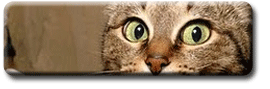 The Art of Retouching Podcast 006 - Don't Dilute Your Brand
The Art of Retouching Podcast 006 - Don't Dilute Your Brand The Art of Retouching Podcast 005 - Getting Organized
The Art of Retouching Podcast 005 - Getting Organized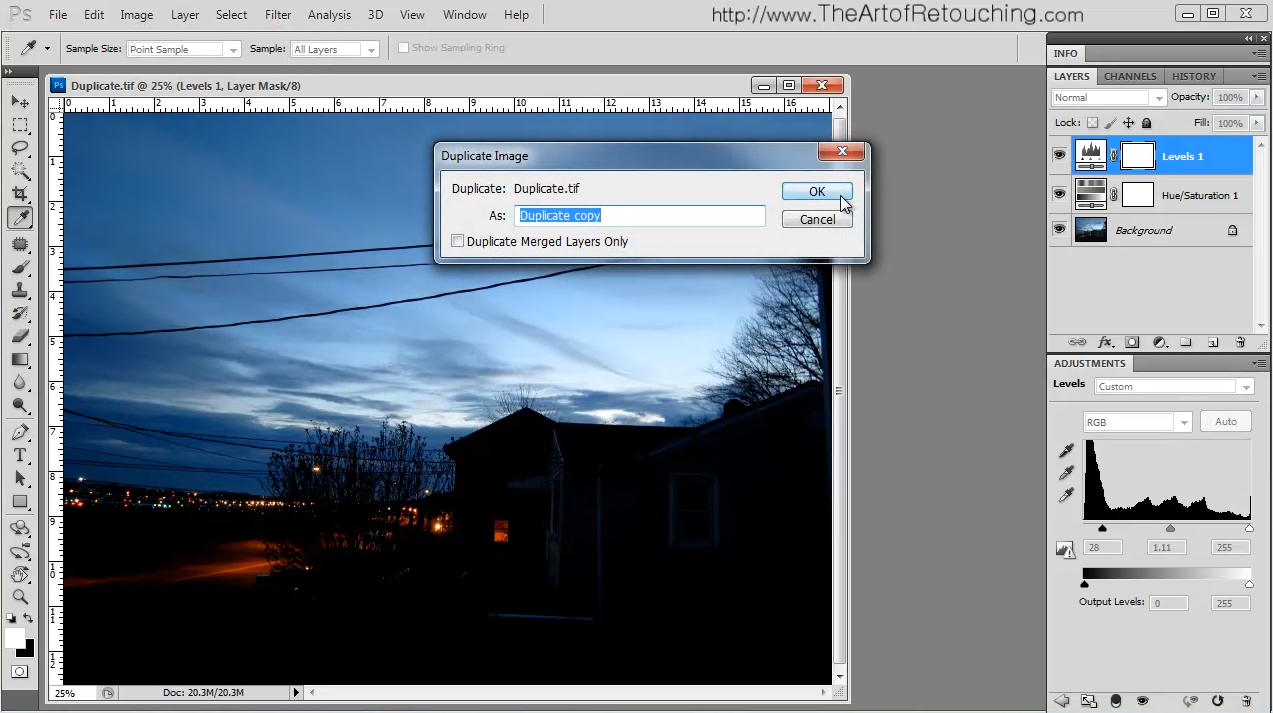 Photoshop Tutorial - Duplicate Image
Photoshop Tutorial - Duplicate Image The Art of Retouching Podcast 004 - No Power Sucks
The Art of Retouching Podcast 004 - No Power Sucks Photo Manipulation in Adobe Photoshop for Beginners
Photo Manipulation in Adobe Photoshop for Beginners Photoshop Tutorial - CS5 Transform Tools
Photoshop Tutorial - CS5 Transform Tools The Art of Retouching Podcast 003 - Excessive Retouching
The Art of Retouching Podcast 003 - Excessive Retouching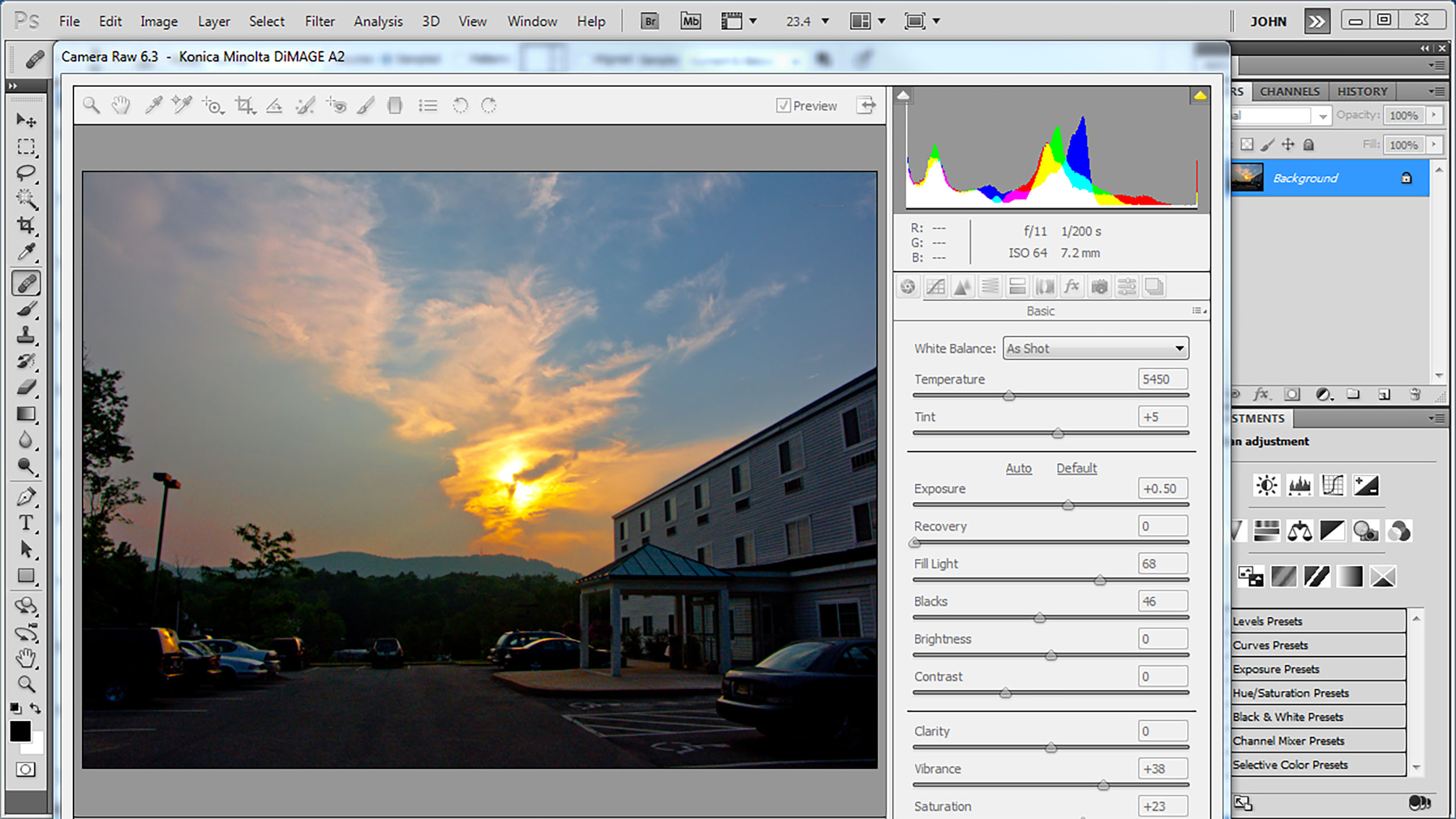 RAW vs. JPEG | Digital Fundamental Basic Tutorial
RAW vs. JPEG | Digital Fundamental Basic Tutorial The Art of Retouching Podcast 002 - Employee to Freelancer
The Art of Retouching Podcast 002 - Employee to Freelancer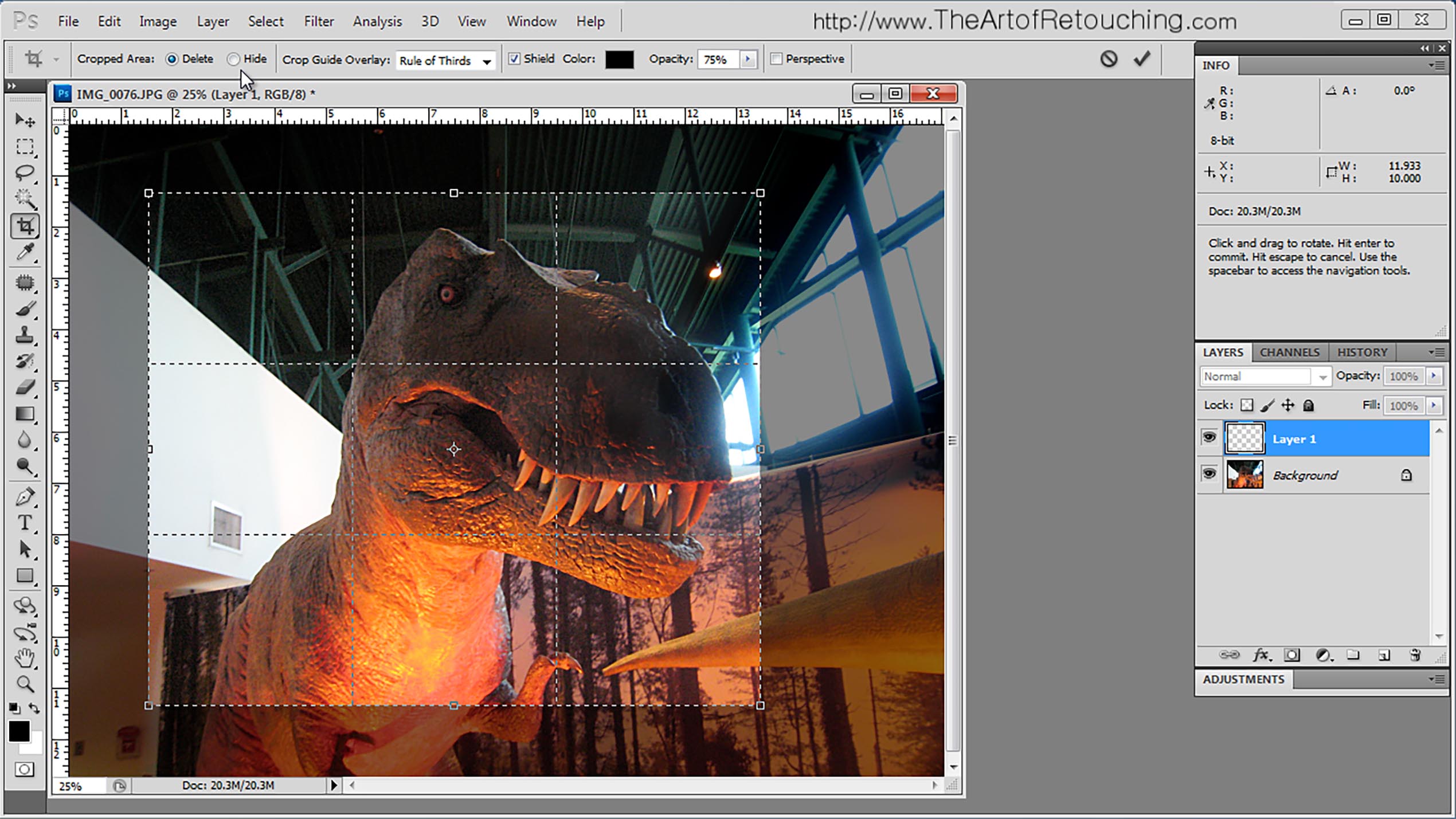 Photoshop Tutorial - Advanced Cropping an Image
Photoshop Tutorial - Advanced Cropping an Image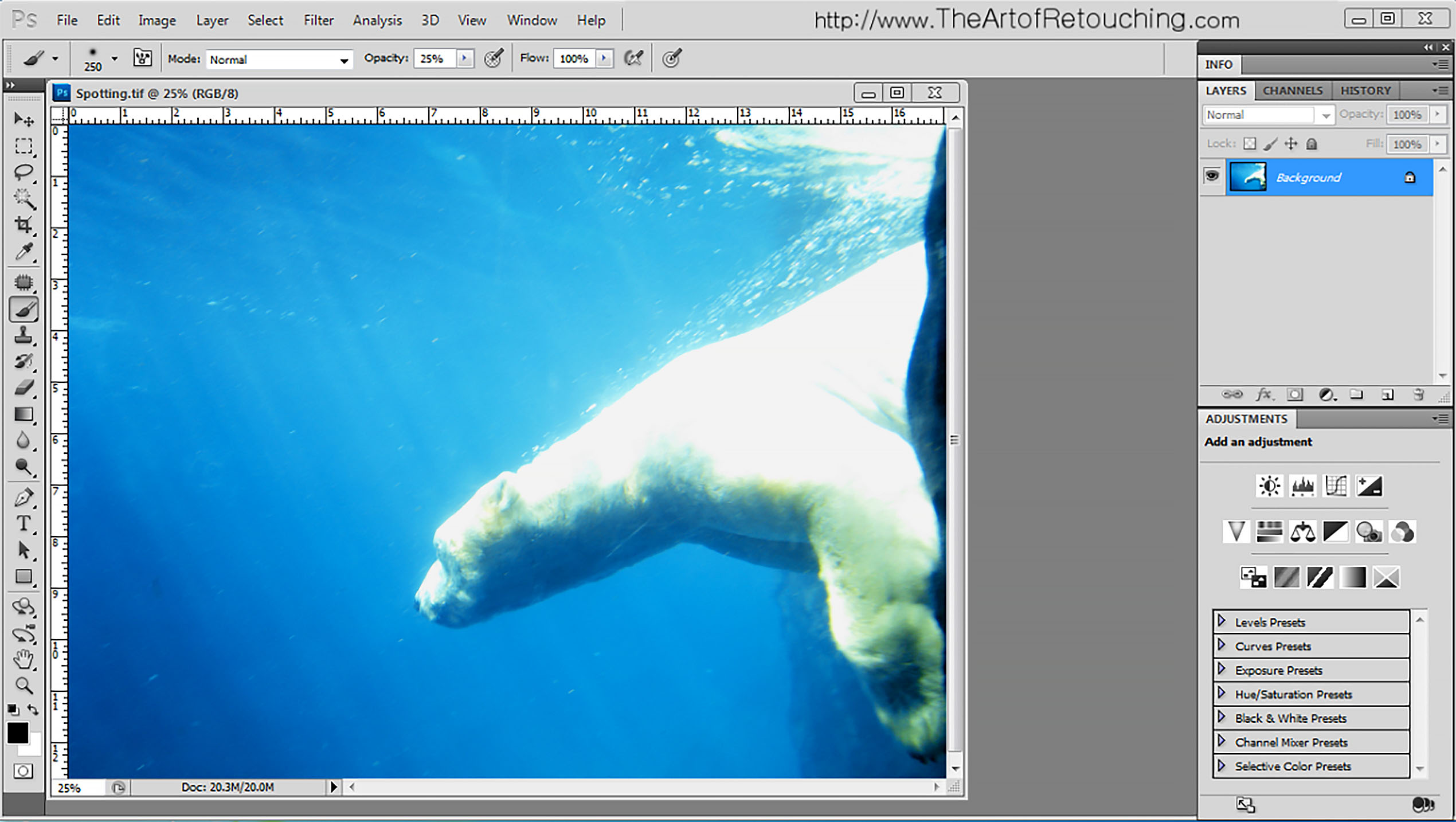 Photoshop Tutorial - Spotting Images
Photoshop Tutorial - Spotting Images The Art of Retouching Podcast 001 - Adobe Photoshop to Go
The Art of Retouching Podcast 001 - Adobe Photoshop to Go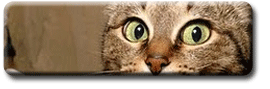 Quality Adobe Photoshop CC Tutorials
Quality Adobe Photoshop CC Tutorials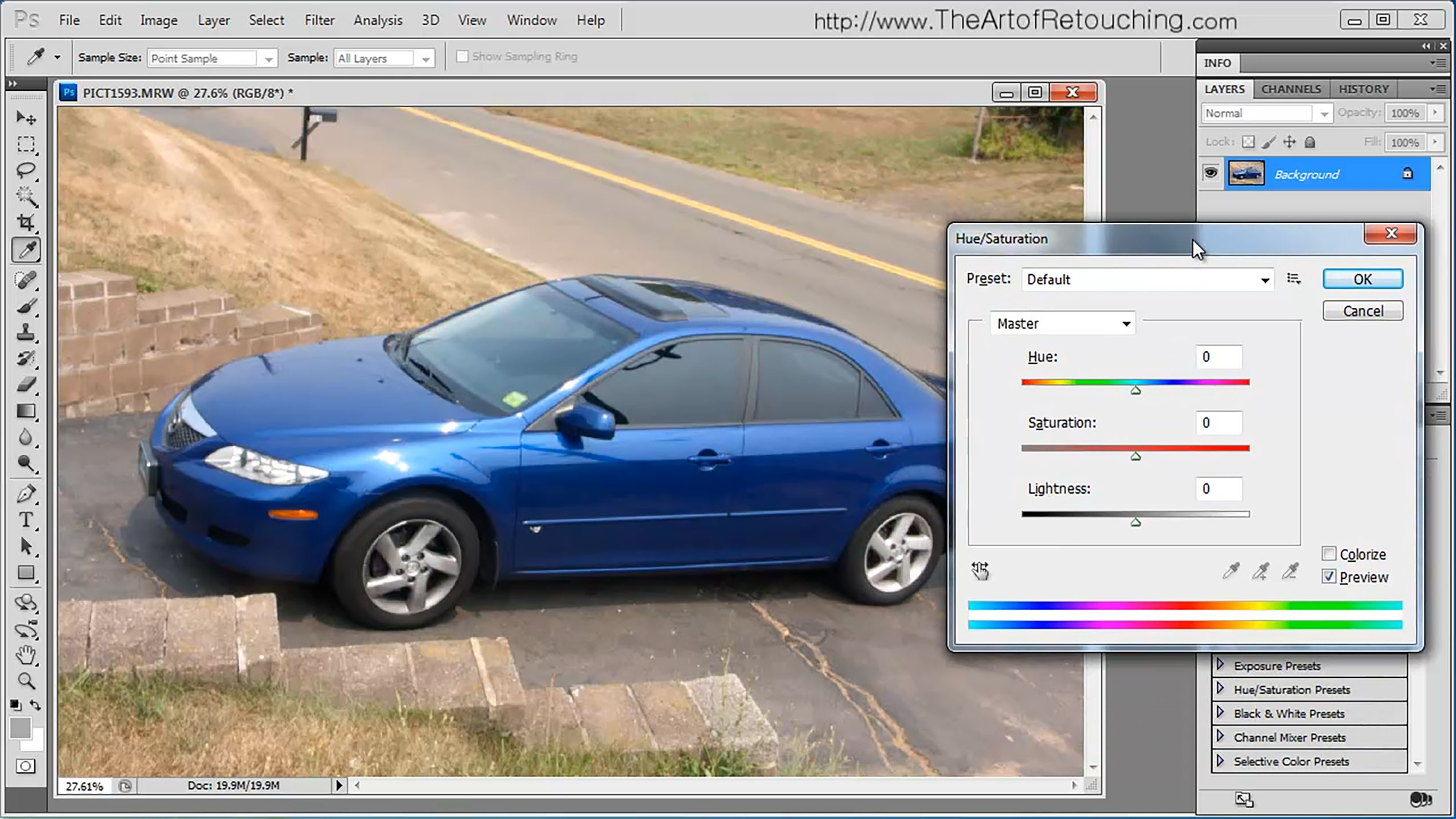 Photoshop Tutorial - Hue and Saturation Adjustment Palette
Photoshop Tutorial - Hue and Saturation Adjustment Palette Photoshop Tutorial - CS5 Preference Settings
Photoshop Tutorial - CS5 Preference Settings Photoshop Tutorial - Vibrance vs. Saturation
Photoshop Tutorial - Vibrance vs. Saturation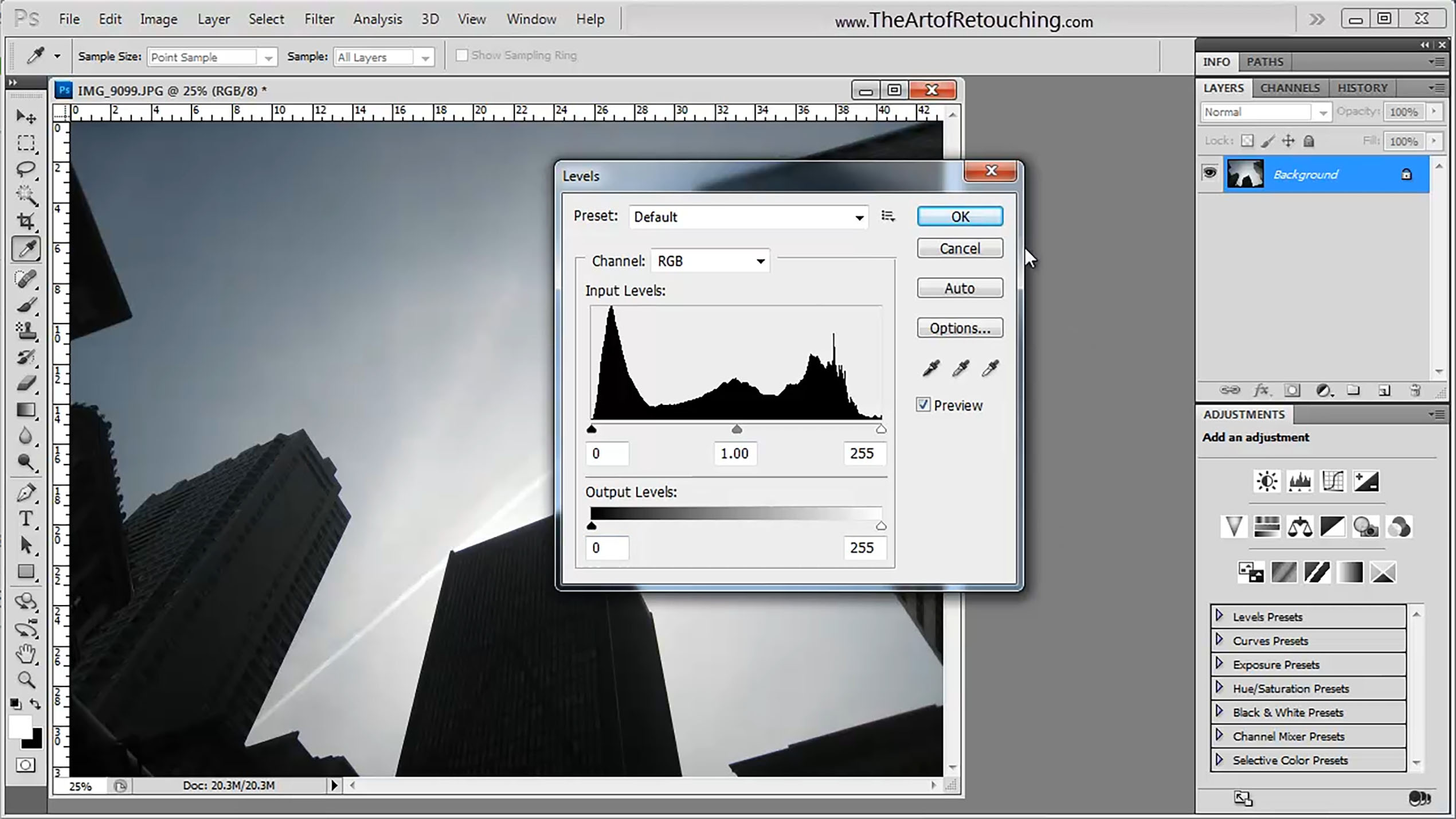 Photoshop Tutorial - How to Use Levels
Photoshop Tutorial - How to Use Levels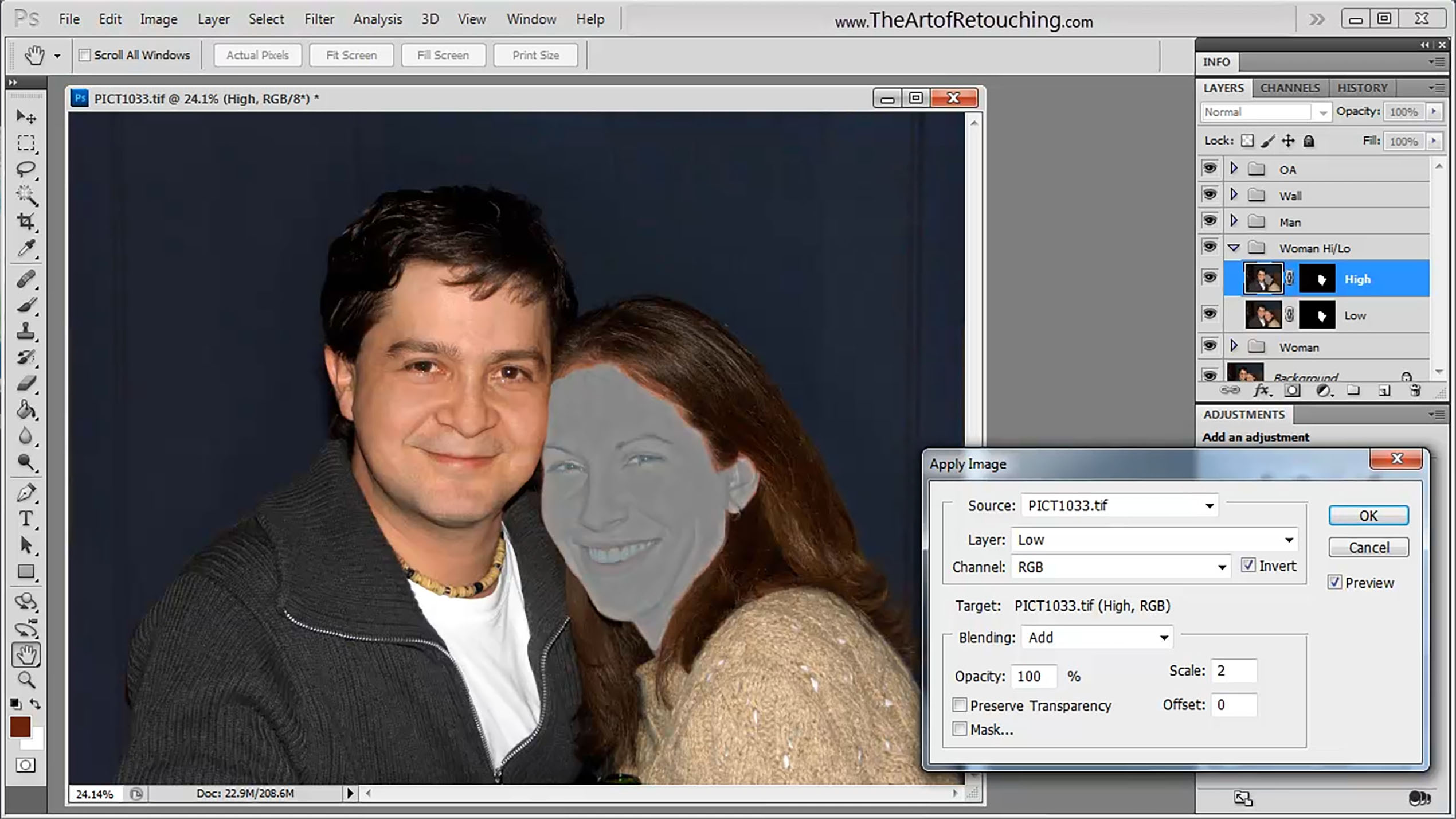 High Pass and Low Pass | Photoshop Advanced Tutorial
High Pass and Low Pass | Photoshop Advanced Tutorial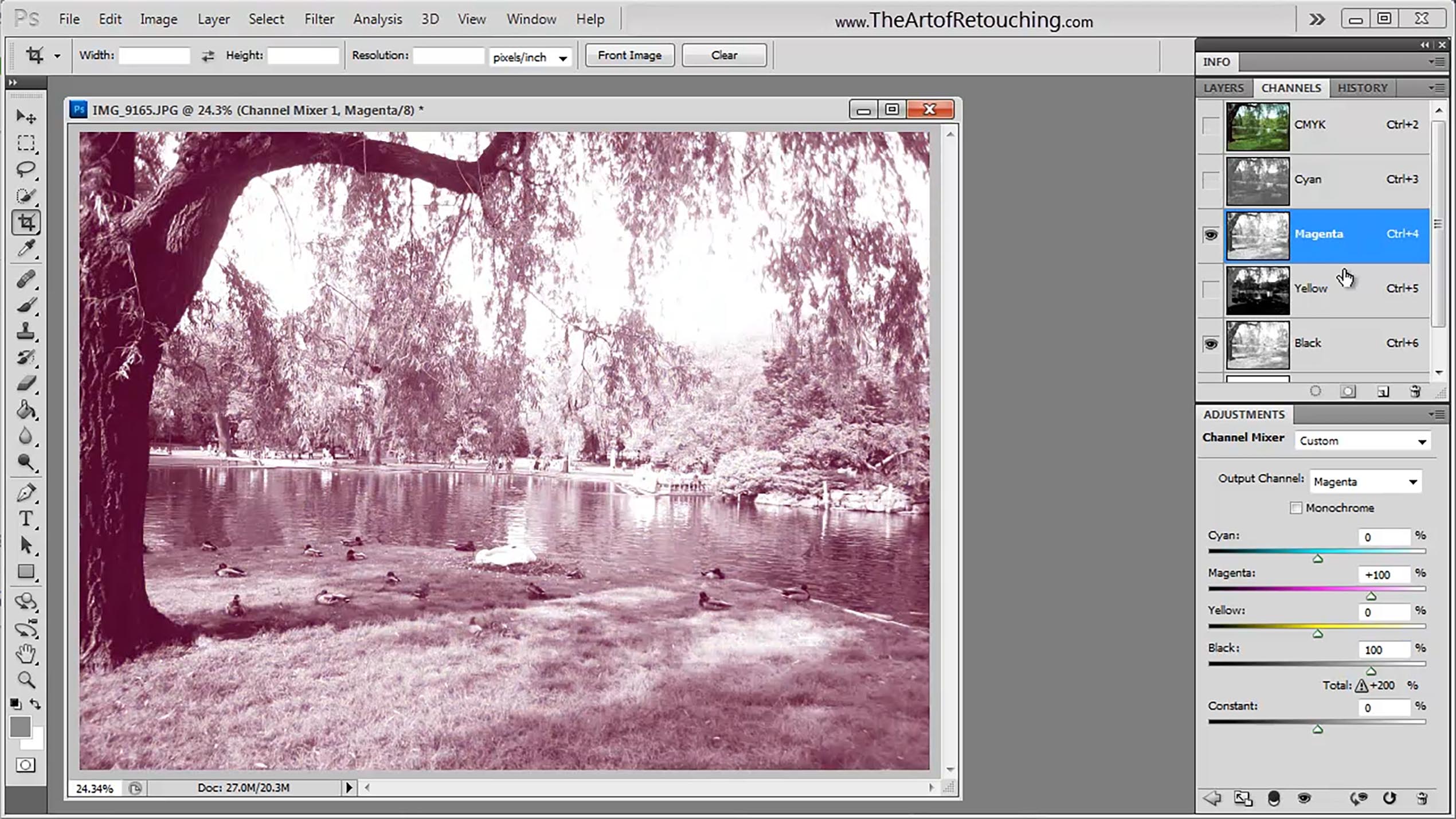 Channel Mixer | Photoshop Advanced Tutorial
Channel Mixer | Photoshop Advanced Tutorial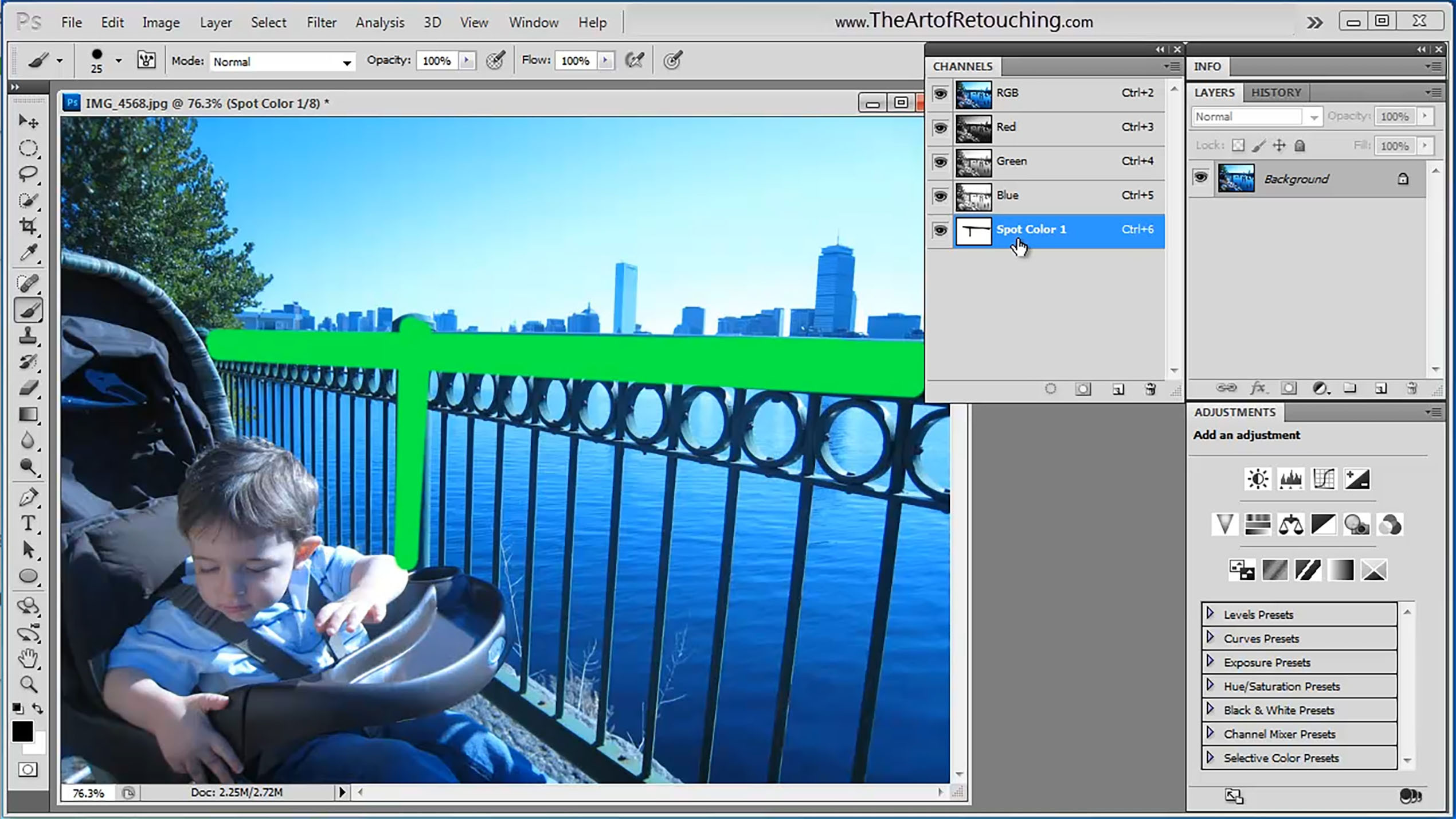 Spot Channels | Photoshop Advanced Tutorial
Spot Channels | Photoshop Advanced Tutorial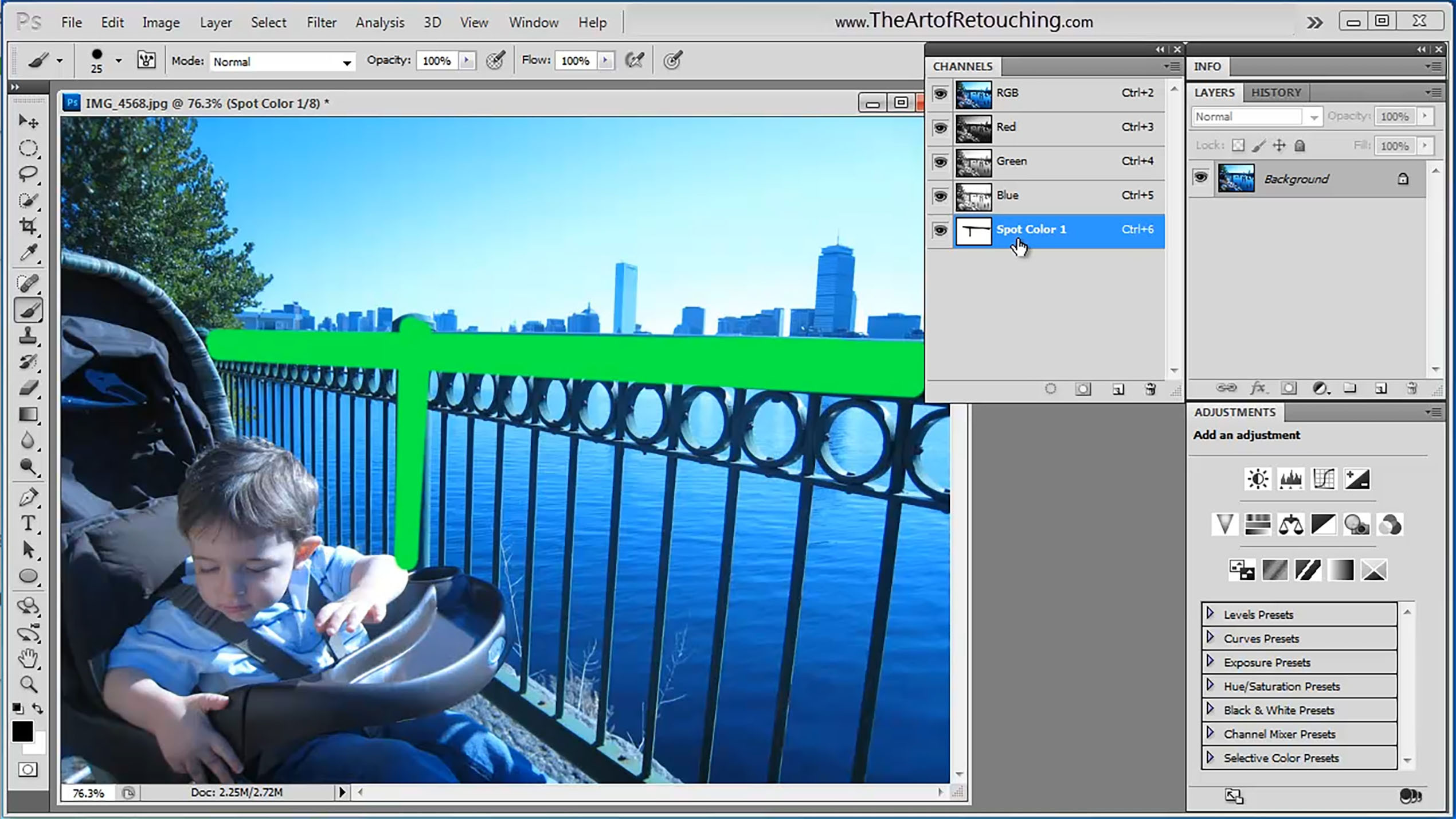 Alpha Channels | Photoshop Intermediate Tutorial
Alpha Channels | Photoshop Intermediate Tutorial Color Channels | Photoshop Intermediate Tutorial
Color Channels | Photoshop Intermediate Tutorial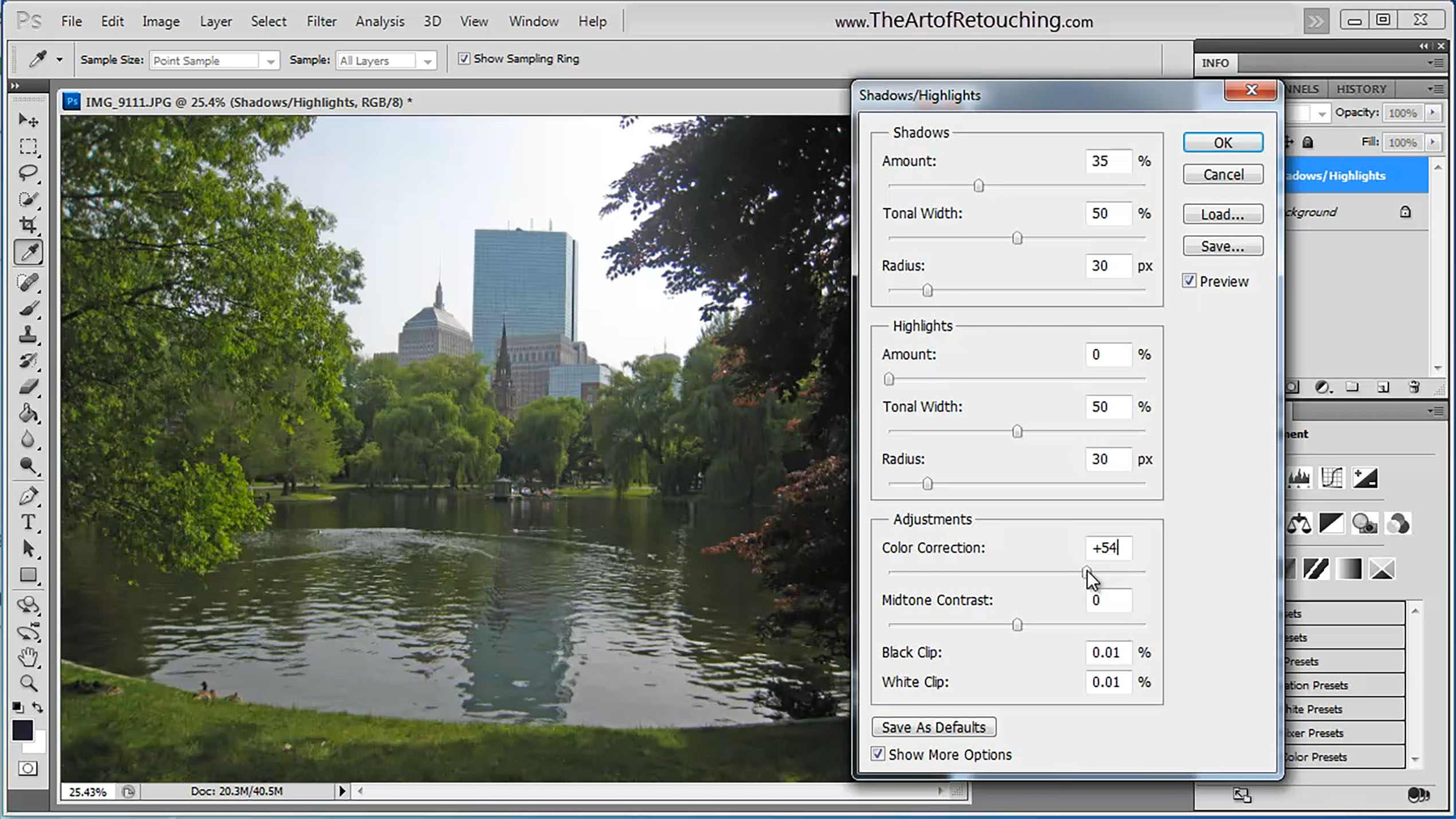 Photoshop Tutorial - Shadows and Highlights
Photoshop Tutorial - Shadows and Highlights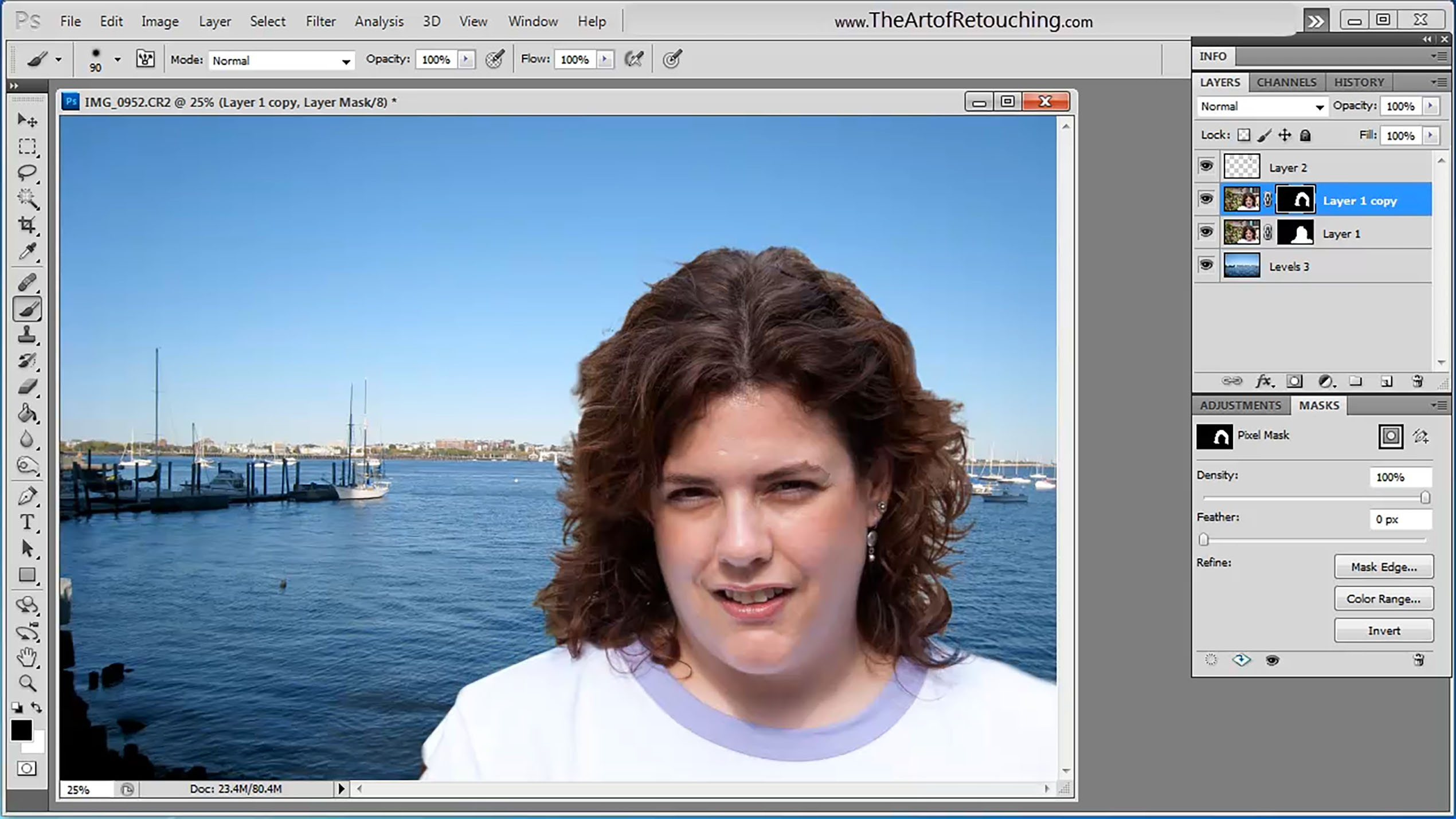 Photoshop Tutorial - Refine Edge Tool, Mask Edge & Mask Palette
Photoshop Tutorial - Refine Edge Tool, Mask Edge & Mask Palette Photoshop Tutorial - How to Use QuickMask
Photoshop Tutorial - How to Use QuickMask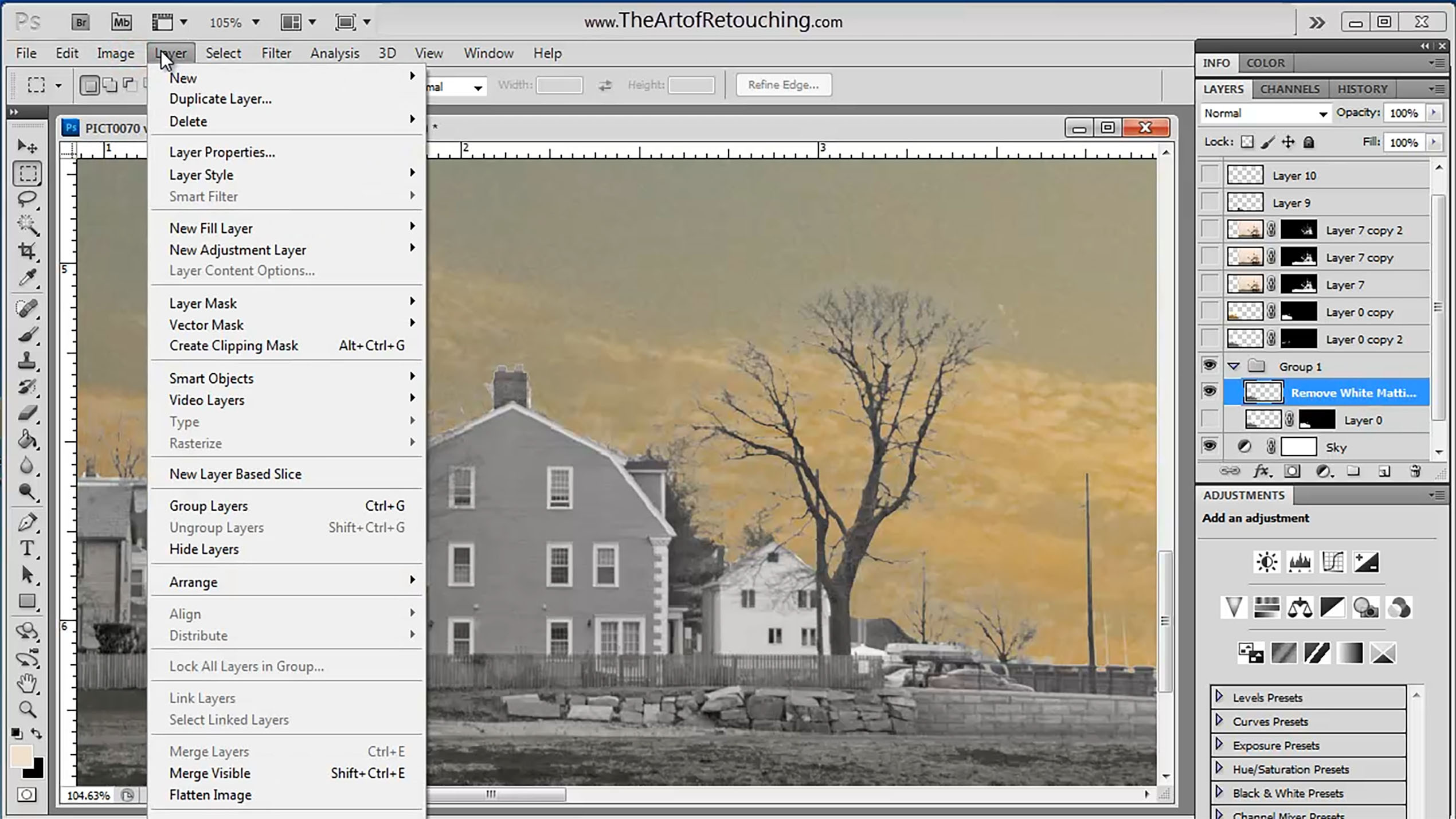 Photoshop Tutorial - Defringe Tool
Photoshop Tutorial - Defringe Tool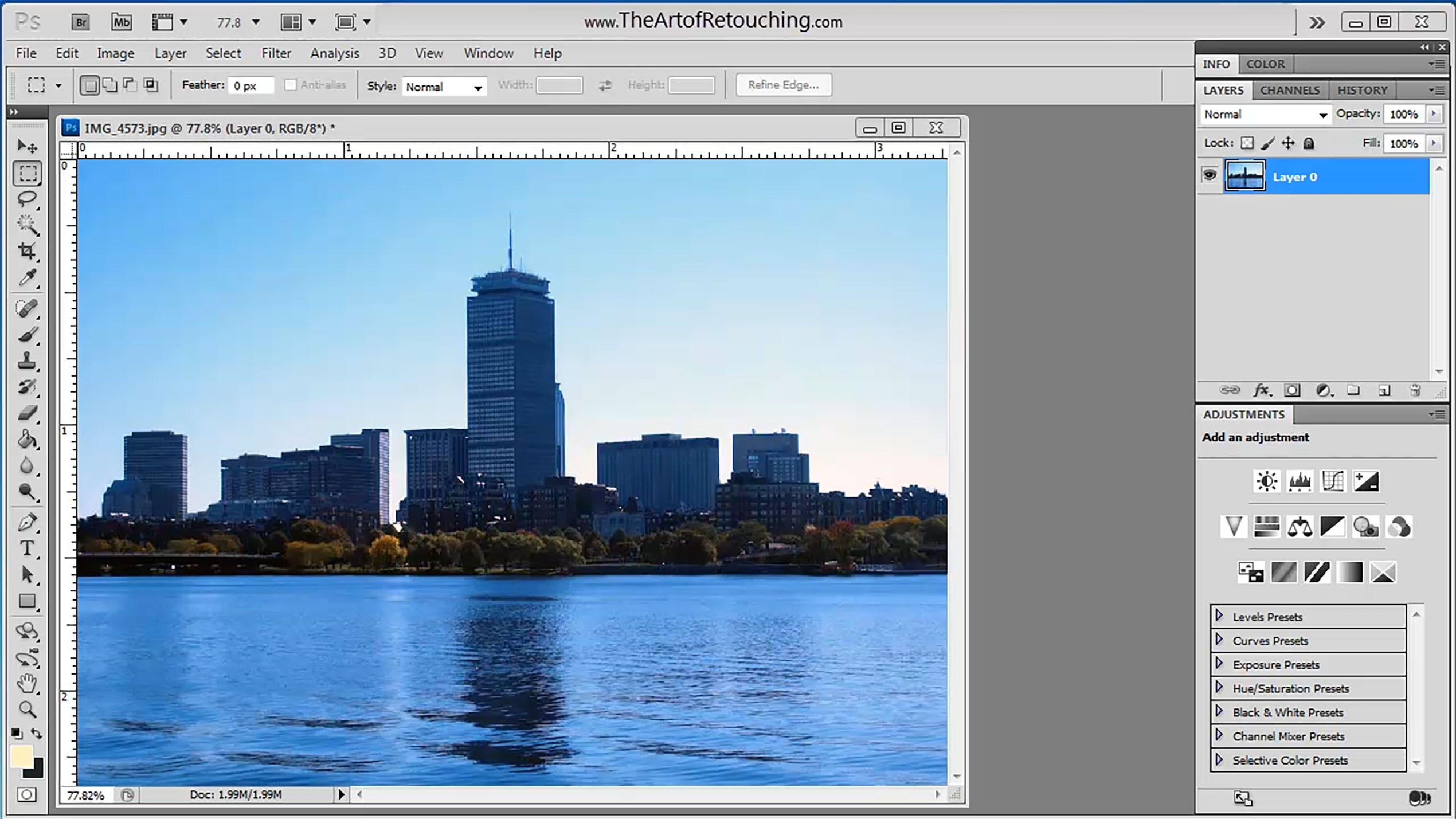 Photoshop Tutorial - Selection Tools
Photoshop Tutorial - Selection Tools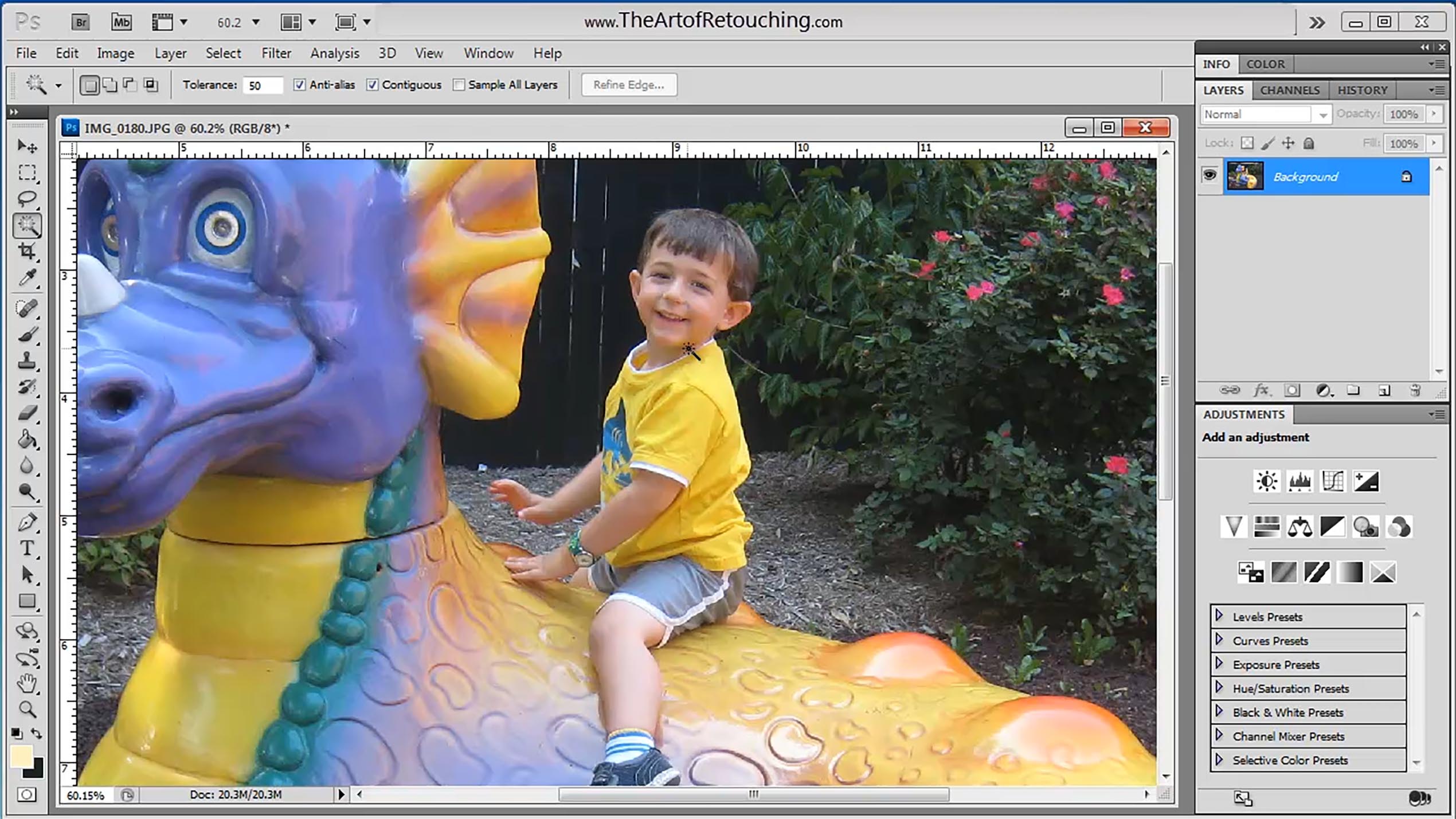 Photoshop Tutorial - Magic Wand and Quick Selection Tools
Photoshop Tutorial - Magic Wand and Quick Selection Tools Photoshop Tutorial - Eye Dropper Color Sampler, Ruler, Notes, and Counting Tools
Photoshop Tutorial - Eye Dropper Color Sampler, Ruler, Notes, and Counting Tools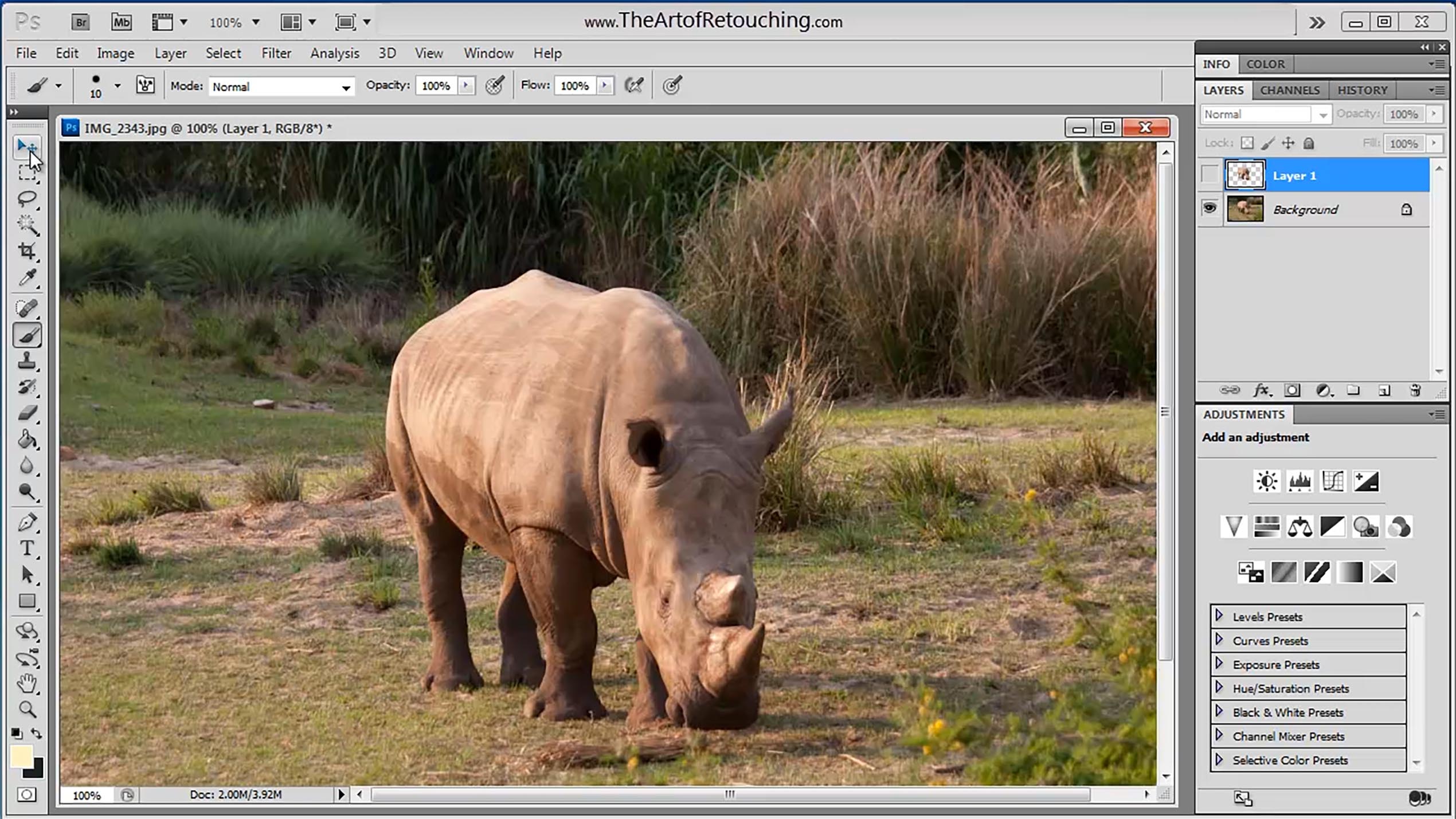 Photoshop Tutorial - Move Tool
Photoshop Tutorial - Move Tool Photoshop Training and Getting Hired
Photoshop Training and Getting Hired Photoshop Color Correction Tools
Photoshop Color Correction Tools
Page Sitemap
About
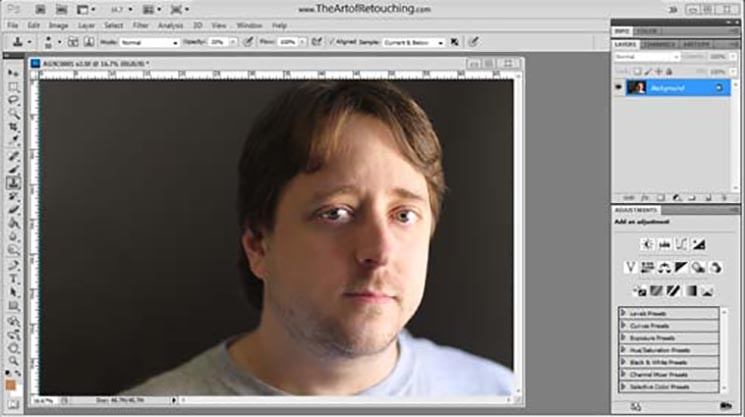 Photoshop and Retouching Tutorials
Photoshop and Retouching TutorialsPhotoshop Courses
Contact
Articles
Member Login Page
New User Signup
Profile
FAQ
Premium Content: Professional Retouching Tutorials for Adobe Photoshop
Privacy Policy
SiteMap
Disclaimer
Hire Now
New Member Login Page
Thank You
404 Error
The Art of Retouching Testimonials
Purchase Thank you
 Behind the Retouching
Behind the RetouchingNo-Hassle Refund
(Visited 1,599 times, 1 visits today)

