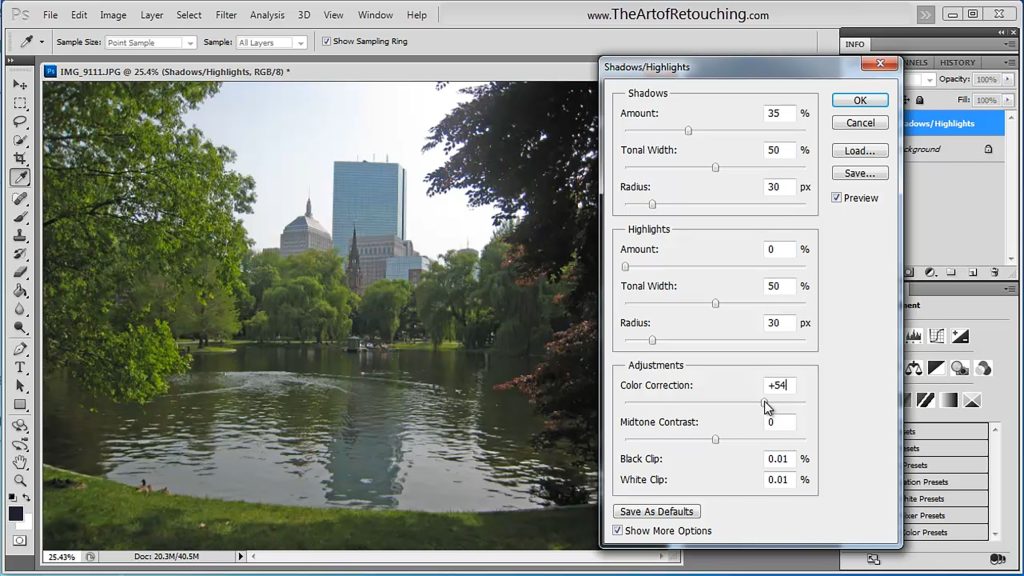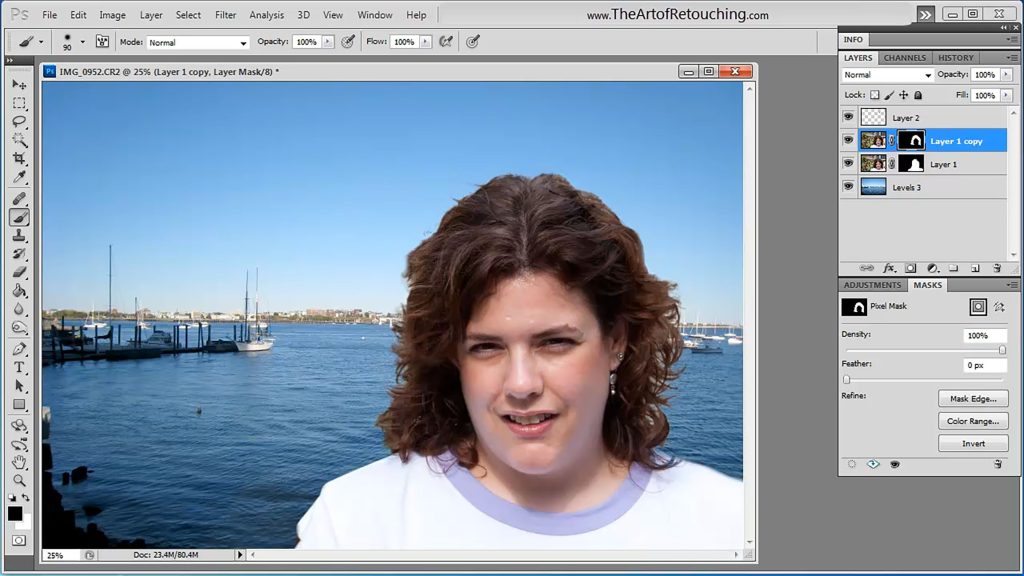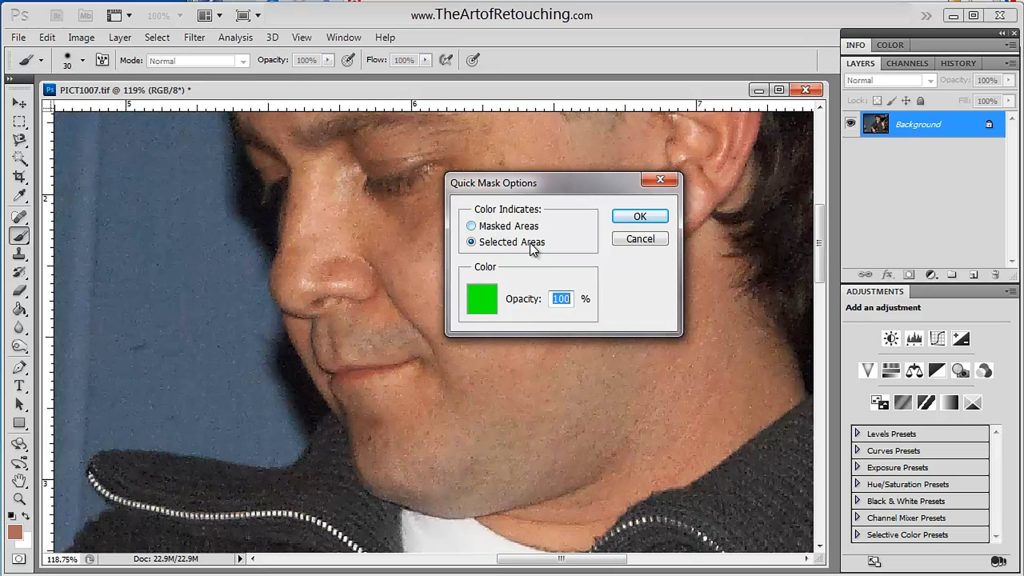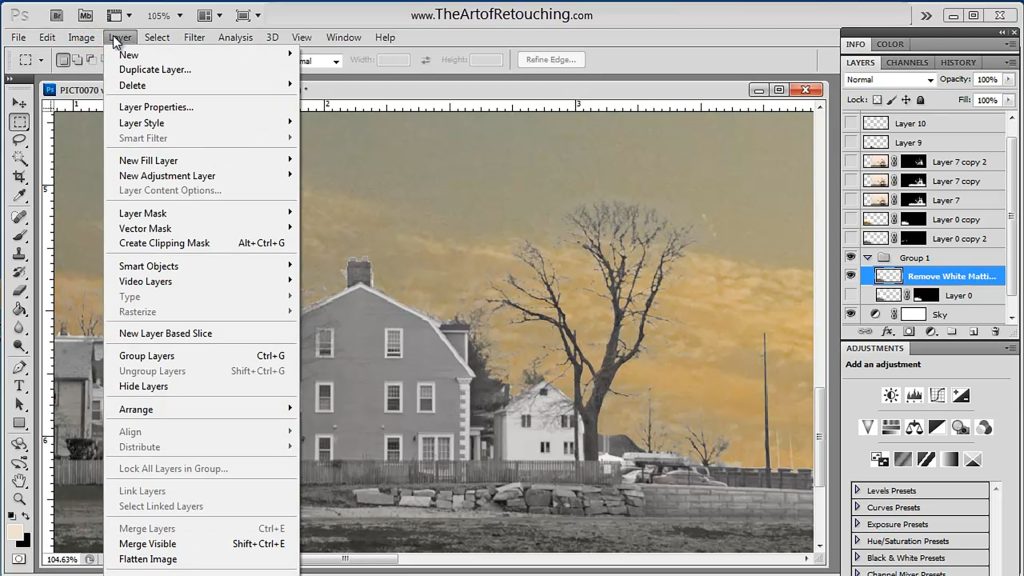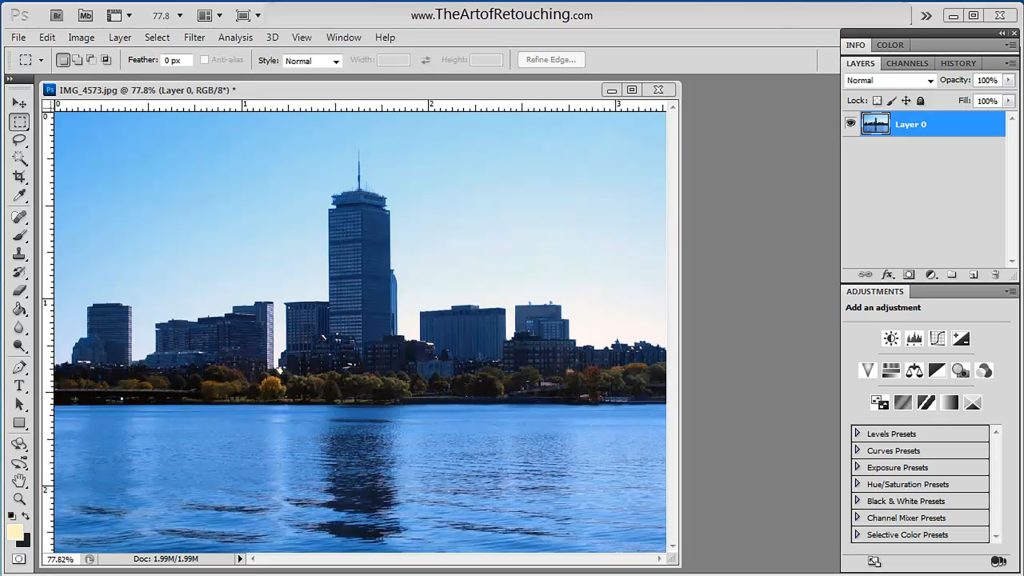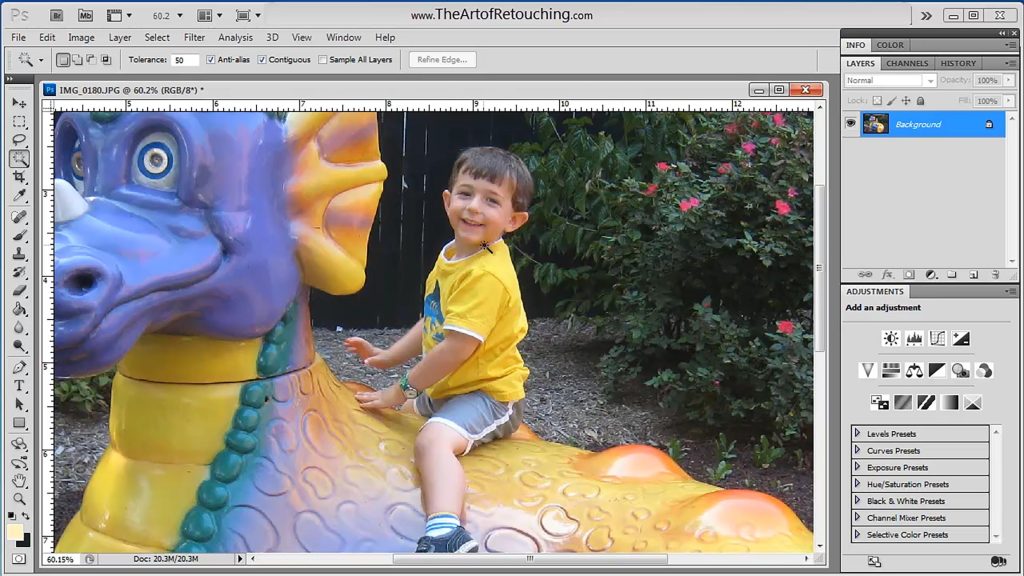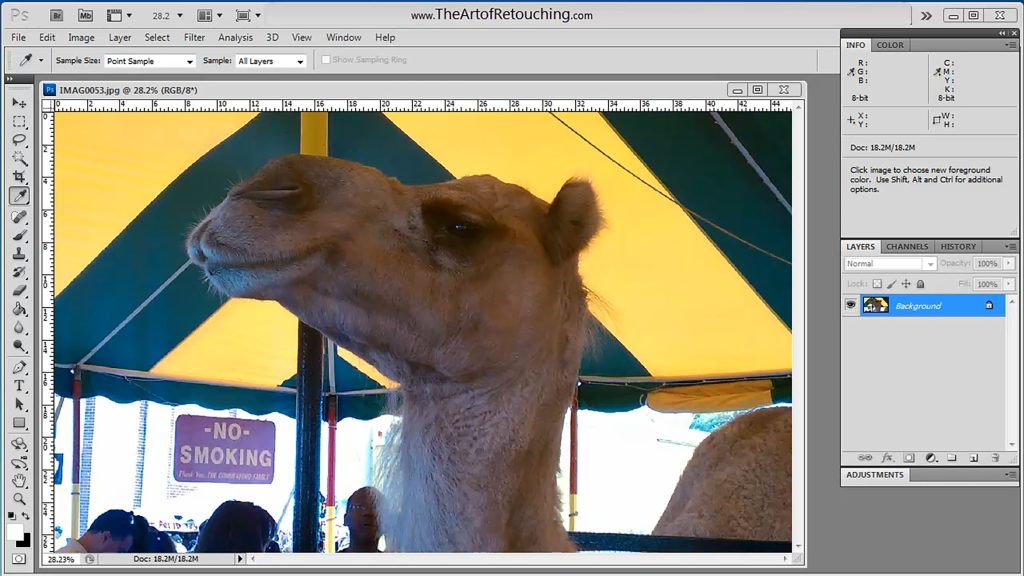Photoshop Tutorial - Spot Channels for PrePress and Printing
This video is available Free for Everyone.
Running Time: 8 minutes
This Adobe Photoshop tutorial video will introduce Spot Channels. This is the third of four videos about working with channels. We will explain what Spot Channels are, and how they differ from regular Color Channels. Before you watch this video, we recommend you watch the previous Adobe Photoshop tutorial about Color Channels and Alpha Channels, and you can then follow this one with the Channel Mixer.
Spot colors are intended to be used with CMYK for printing. These will allow you to add extra colors for press such as PMS, create “bump plates”, or for detailed varnishes. The can be used to add a 5th color to a CMYK print run, or limit the image to a two color duotone image. Used with Quark
Read More