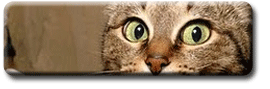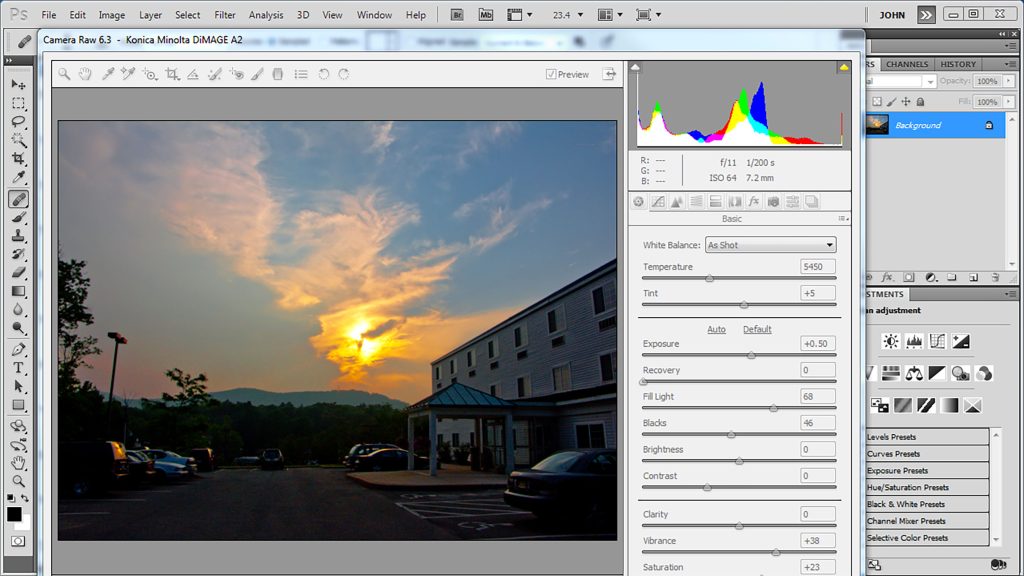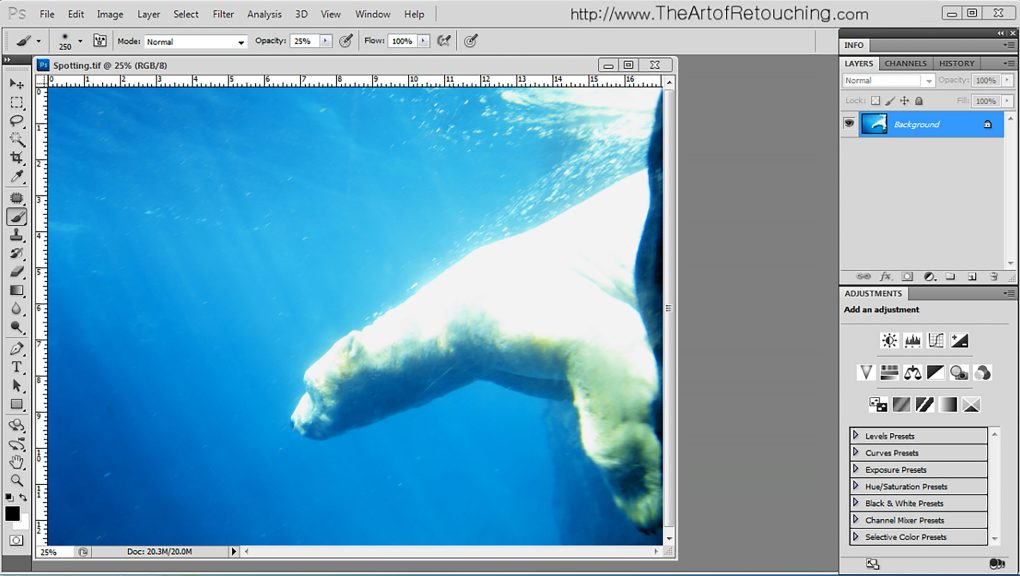Your browser does not support the audio element. PodCast: Download
Running Time: 40 minutes
Welcome to The Art of Retouching Podcast Episode 008. In this episode, I will be talking about how I reached this point in my career, how I go about pricing a job, and other advice about breaking the nine to five job.
Read More