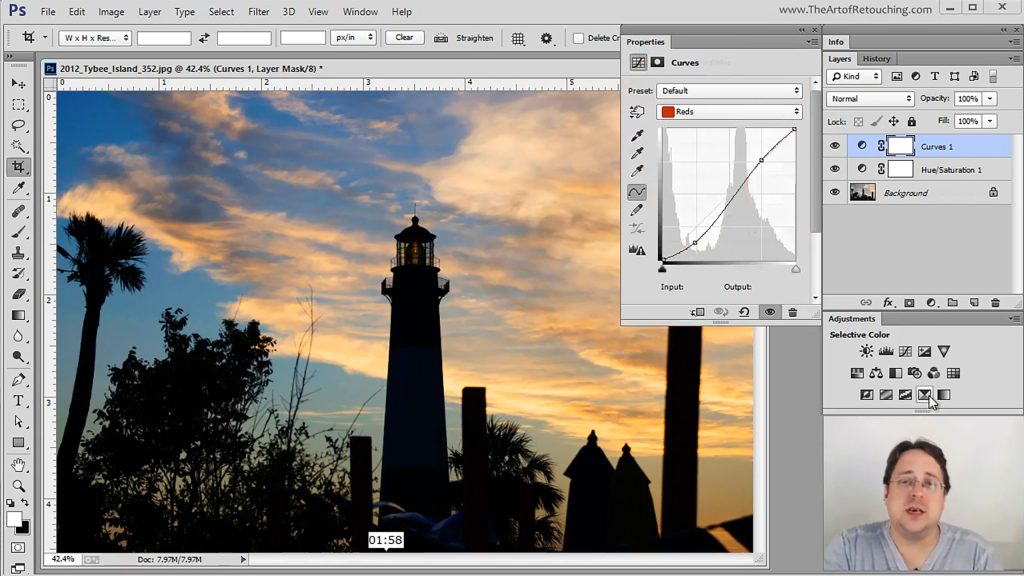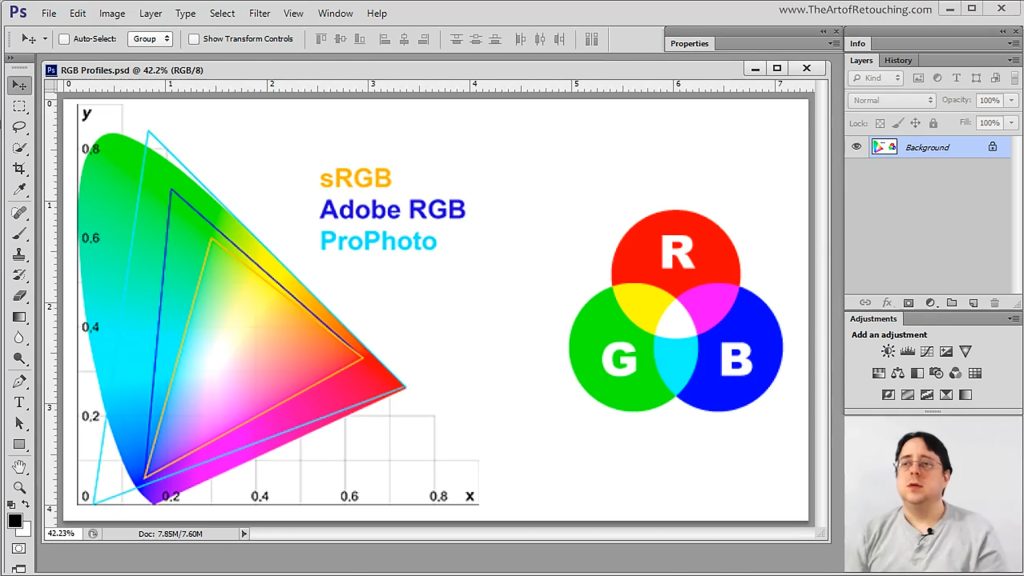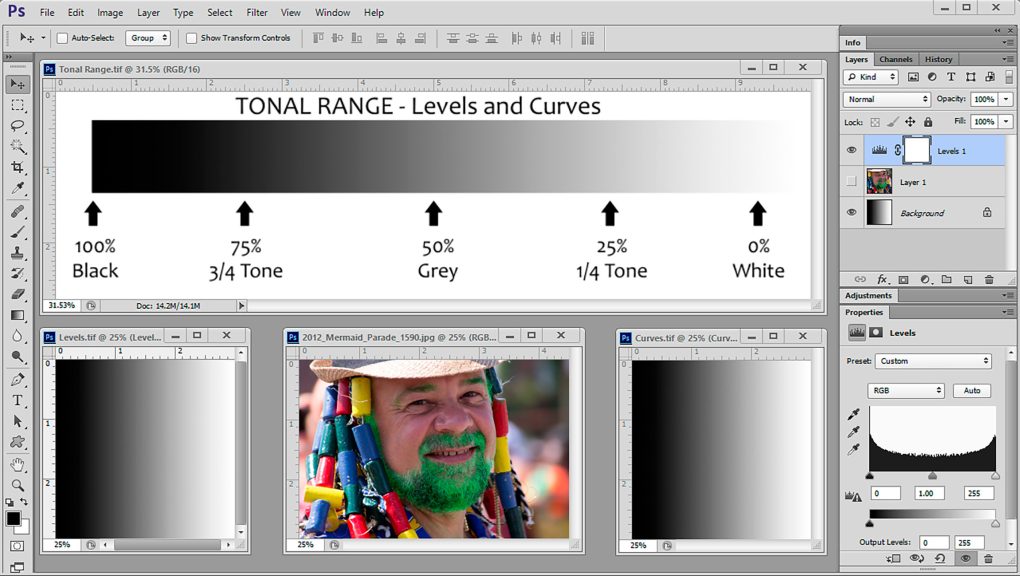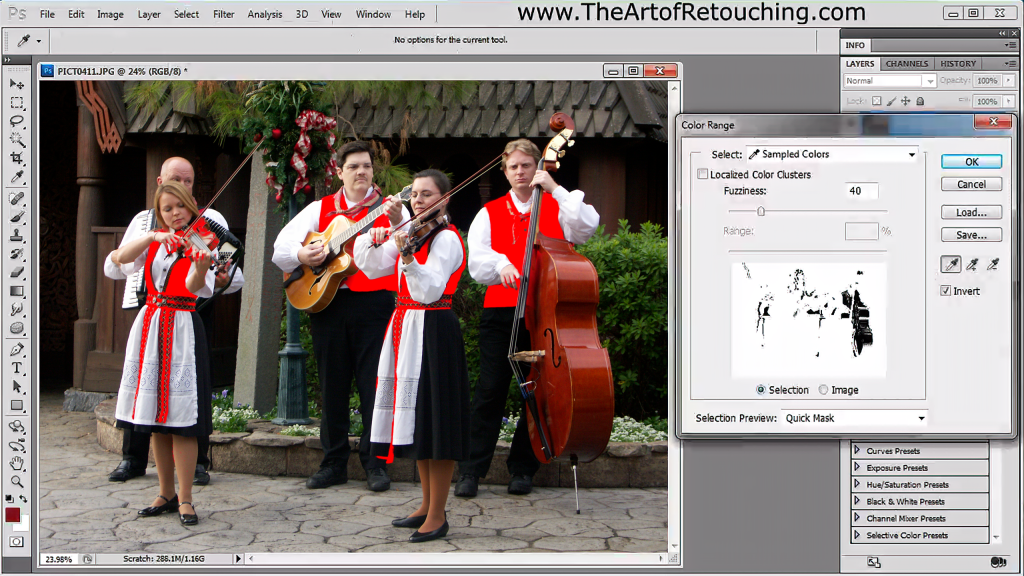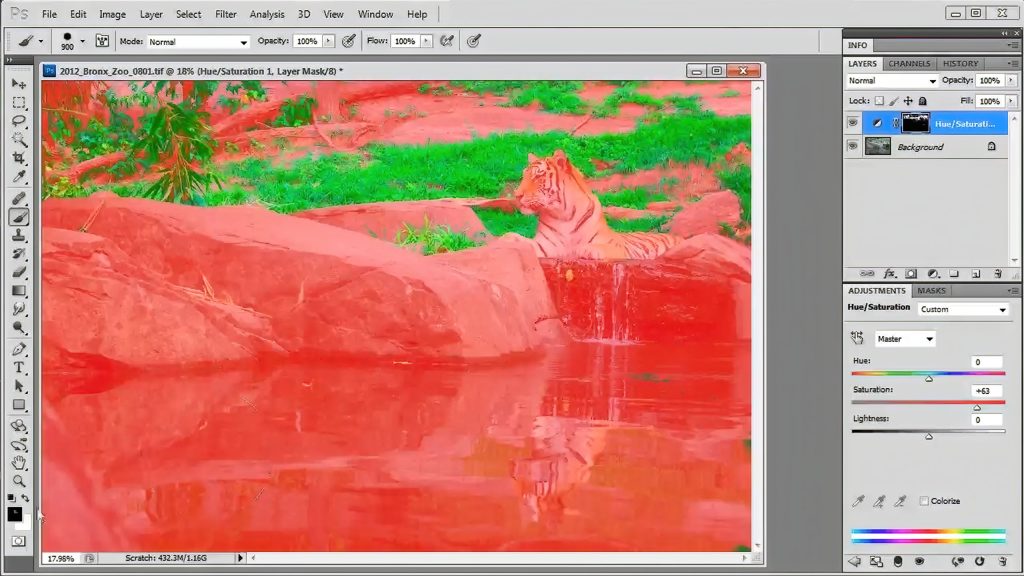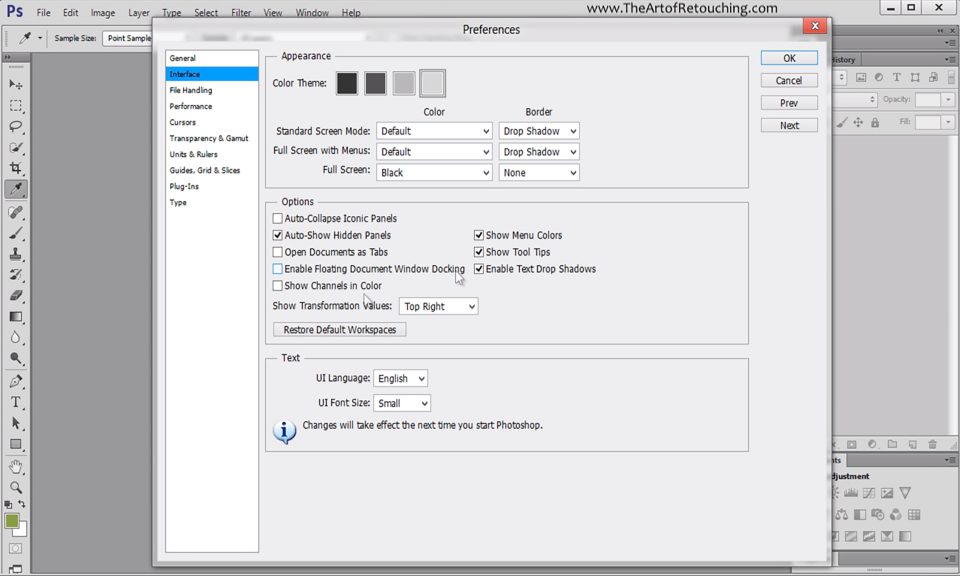Photoshop Tutorial - Adjustment Layers
This video is available Free for Everyone.
Running Time: 6 minutes
In this digital world we live in, you see the ubiquitous JPEG everywhere—practically all images you can find online are in this format. Short for Joint Photographic Experts Group, JPEG pictures are compressed images that have the .jpg file extension. Basically, JPEGs or JPGs compress images in order to make their file sizes smaller.
The most annoying thing about sending files and pictures online or via email, is to find that your file attachments are too big; and we wouldn’t want that now, would we? Waiting all that time trying to send over files only to have them rejected due to file size…JPGs solve that issue by reducing image file sizes so that they don’t take up too much space, be it in your hard drive or USB or in your camera.
Read More