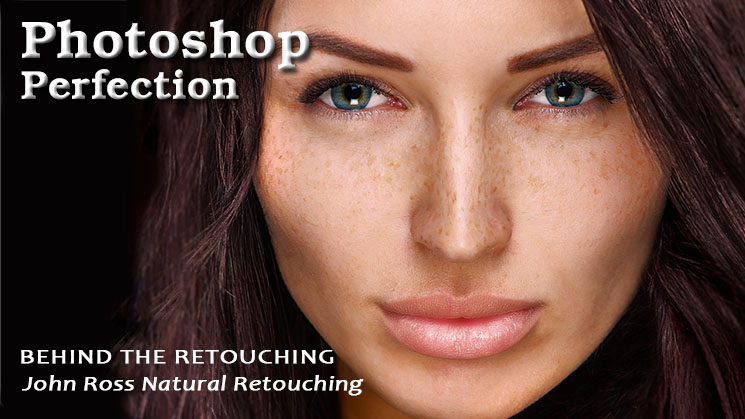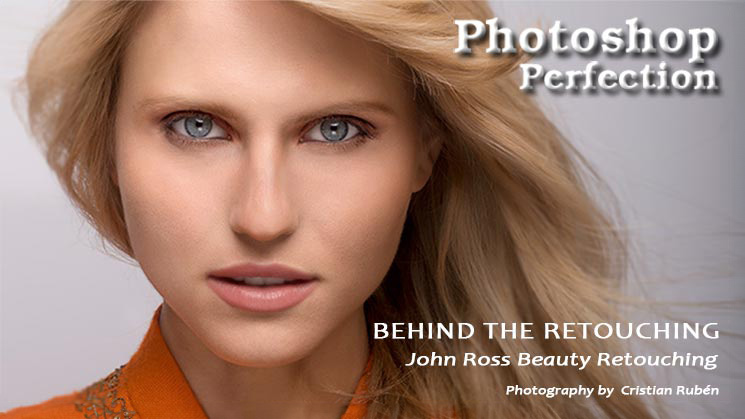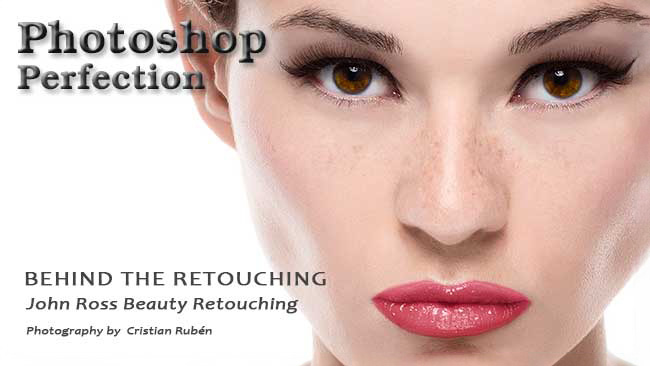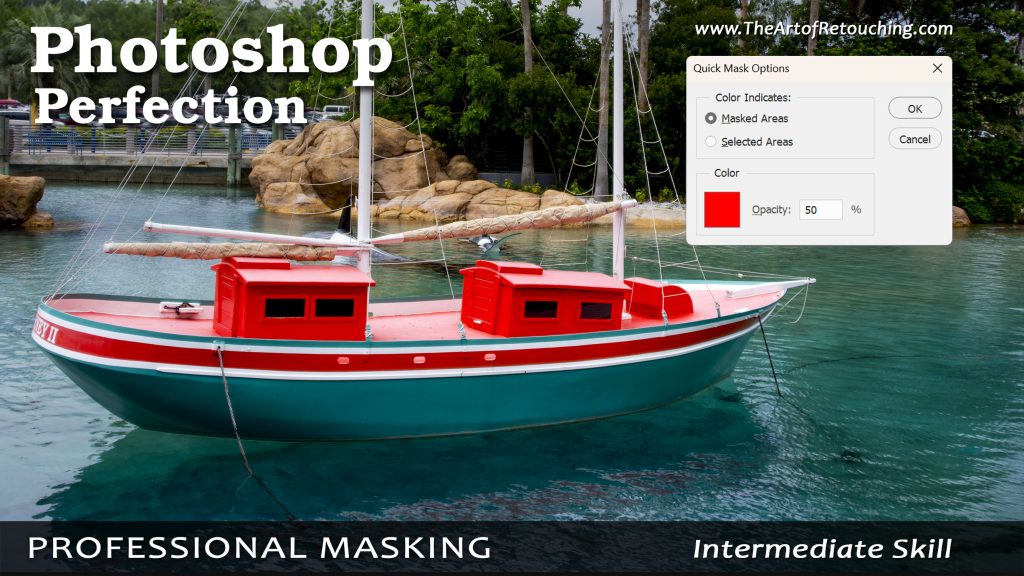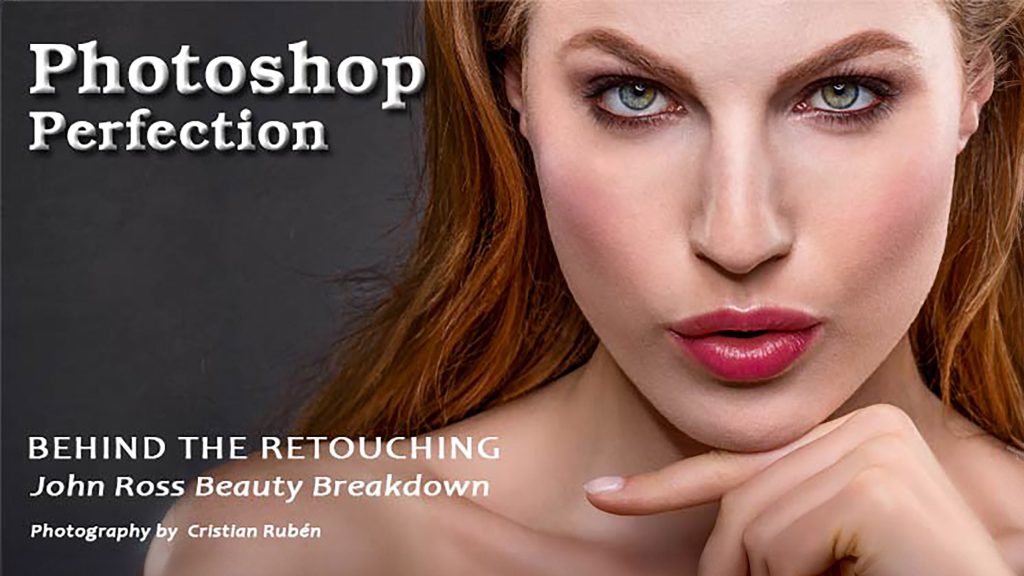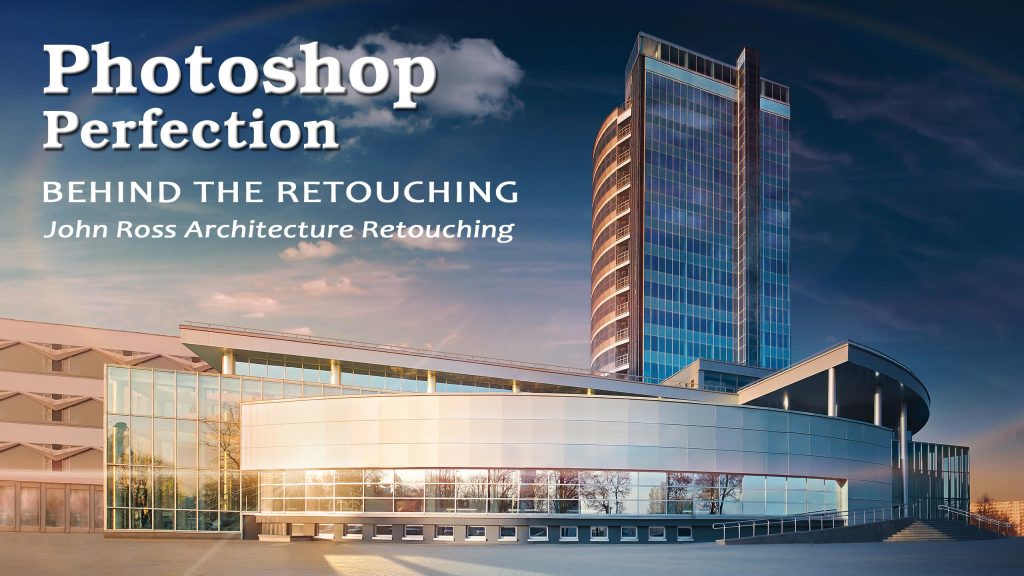Behind The Retouching | Subtle Beauty Retouching Techniques | Advanced Photoshop #138
This video is available with Free Membership.
Running Time: 33 minutes
It is my absolute pleasure to lead you into another in-depth look at what goes on behind the scenes in an actual photo retouching session. For issue #138 of Advanced Photoshop Magazine (almost the last, yet almost the best), we're celebrating natural beauty and all the imperfections that go along with it in this video about Subtle Beauty Retouching Techniques. I'll be reviewing my layer structure and talk about all the difficulties I had with the client and the selected stock image.
Read More